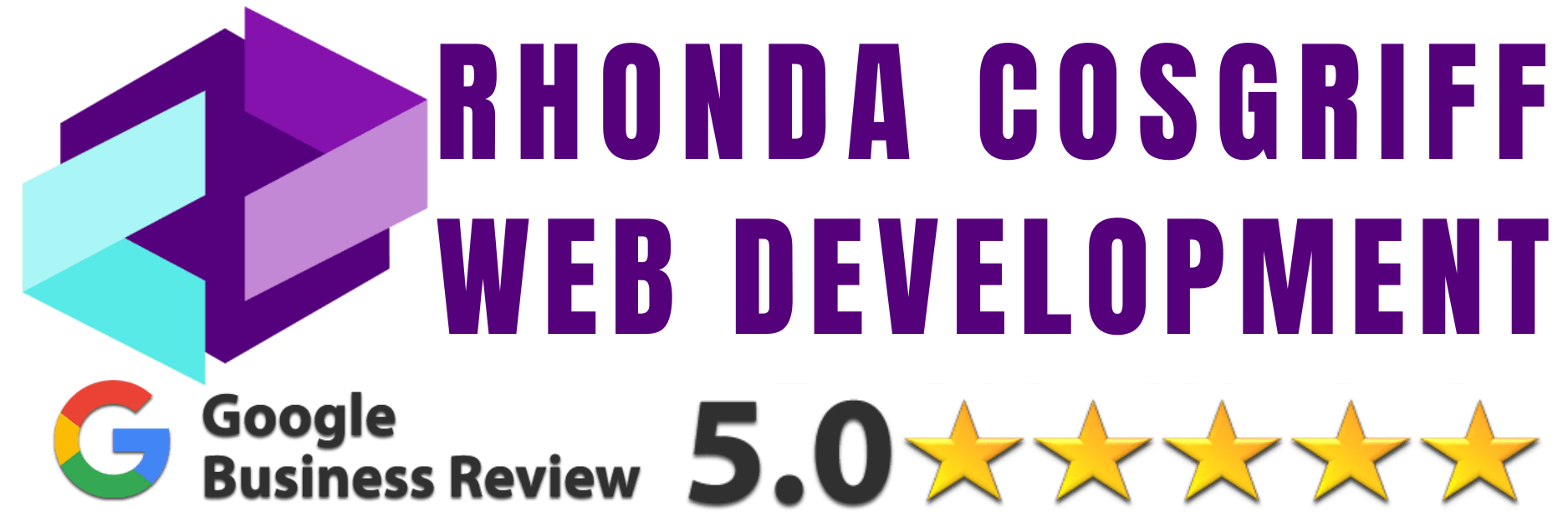90 Web Design Things You Need to Know
90 Web Design Things You Need to Know
1. Introduction
Website design is a vast field that encompasses numerous disciplines, including user experience (UX) design, visual design, interaction design, and more. By exploring the lesser-known aspects of website design, we can gain a deeper understanding of the intricacies involved in creating effective and engaging digital experiences.
2. User Experience (UX) Design
UX design focuses on enhancing user satisfaction by improving the usability, accessibility, and overall interaction between users and websites. It involves understanding user needs, conducting user research, creating personas, and designing intuitive user interfaces.
3. Visual Design
Visual design is the aesthetic aspect of website design. It involves selecting colors, typography, images, and layout to create visually appealing and cohesive designs that align with the brand identity.
4. Interaction Design
Interaction design focuses on designing the interactive elements of a website, such as buttons, forms, menus, and animations. It aims to create seamless and intuitive interactions that guide users through the website.
5. Responsive Design
Responsive design ensures that websites adapt and respond to different screen sizes and devices. It involves using fluid layouts, flexible images, and CSS media queries to provide an optimal viewing experience on desktops, tablets, and mobile devices.
6. Typography
Typography plays a crucial role in website design. The choice of fonts, font sizes, line spacing, and hierarchy can greatly impact the readability and visual appeal of the content.
7. Color Theory
Colors evoke emotions and convey meaning. Understanding color theory helps designers create harmonious color palettes that align with the brand’s message and elicit the desired user responses.
8. Wireframing and Prototyping
Wireframing involves creating a skeletal structure of a website to outline its layout and functionality. Prototyping goes a step further by creating interactive mockups that allow users to experience the website’s navigation and interactions.
9. Accessibility
Designing for accessibility ensures that websites can be used by individuals with disabilities. This includes providing alternative text for images, using proper heading structures, and incorporating assistive technologies compatibility.
10. SEO-Friendly Design
Designing websites with search engine optimization (SEO) in mind helps improve their visibility in search engine results. This involves optimizing page titles, meta tags, URLs, and creating a logical site structure.
11. Mobile-First Design
With the increasing use of mobile devices, designing websites with a mobile-first approach ensures a seamless experience for mobile users, prioritizing their needs and screen constraints.
12. Performance Optimization
Website performance optimization aims to minimize page load times, reduce file sizes, and optimize code to create fast and efficient websites that provide a smooth user experience.
13. Information Architecture
Information architecture involves organizing and structuring website content in a logical and intuitive manner. It ensures that users can easily navigate and find the information they are seeking.
14. Content Strategy
Content strategy focuses on creating and managing valuable, relevant, and engaging content that aligns with the website’s goals and target audience. It includes content planning, creation, distribution, and measurement.
15. Usability Testing
Usability testing involves evaluating a website’s usability by observing users as they interact with it. This helps identify usability issues, gather feedback, and make informed design decisions.
16. Aesthetics vs. Functionality
Website design requires finding a balance between aesthetics and functionality. While visual appeal is important, it should never compromise the usability and overall user experience.
17. Call-to-Action (CTA) Placement
Strategic placement of call-to-action buttons and links throughout a website can greatly impact user engagement and conversions. CTAs should be placed where they are easily noticeable and logically aligned with the user’s journey.
18. Navigation Design
Effective navigation design ensures that users can easily navigate through the website and find the information they are looking for. Clear and intuitive navigation menus, breadcrumbs, and search functionality contribute to a seamless user experience.
19. Animation and Microinteractions
Subtle animations and microinteractions can add depth and interactivity to a website, enhancing the user experience and making interactions more engaging and enjoyable.
20. Loading Speed Optimization
Website loading speed is crucial for user satisfaction and search engine rankings. Optimizing image sizes, minimizing HTTP requests, and using caching techniques are some ways to improve loading speed.
21. Image Optimization
Optimizing images by compressing file sizes without compromising quality helps reduce page load times and improve overall website performance.
22. Mobile Optimization
Designing websites specifically for mobile devices, considering factors such as touch interactions, smaller screen sizes, and simplified navigation, ensures a seamless mobile user experience.
23. Grid Systems
Grid systems provide a framework for organizing and aligning website elements. They help maintain consistency, create visual harmony, and make the design process more efficient.
24. White Space
White space, or negative space, refers to the empty spaces between design elements. It helps create visual balance, improves readability, and allows important elements to stand out.
25. Flat Design
Flat design is a minimalist design approach that focuses on simplicity, using clean lines, bold colors, and minimalistic graphics to create a visually pleasing and user-friendly interface.
26. Skeuomorphic Design
Skeuomorphic design mimics real-world objects and textures to create a familiar and intuitive user experience. It often uses realistic shadows, textures, and gradients to simulate physical objects.
27. Parallax Scrolling
Parallax scrolling creates an illusion of depth by moving different layers of the webpage at different speeds as the user scrolls. It adds a visually captivating element to storytelling and engages users.
28. Storytelling through Design
Design elements, such as imagery, typography, and layout, can be used to tell a compelling story and evoke emotions in users. Storytelling through design helps create a memorable and immersive user experience.
29. Branding and Identity
Website design should reflect and reinforce the brand’s identity, including its values, personality, and visual elements. Consistency in branding across the website helps build brand recognition and trust.
30. Hierarchy of Design Elements
Establishing a clear hierarchy of design elements, such as headings, subheadings, and content blocks, helps users understand the importance and relationship of different information on the page.
31. Visual Consistency
Maintaining visual consistency throughout the website, including color schemes, typography, and spacing, helps create a cohesive and professional appearance.
32. Contrast and Visual Hierarchy
Contrast in design helps emphasize important elements and guide users’ attention. Establishing a visual hierarchy ensures that users can quickly scan and understand the content.
33. F-Shaped Pattern
Eye-tracking studies have shown that users tend to scan web pages in an F-shaped pattern, focusing more on the top and left side of the page. Designing with this pattern in mind helps optimize content placement.
34. Hick’s Law
Hick’s Law states that the time it takes for a person to make a decision increases with the number of choices available. Simplifying and streamlining options can improve user decision-making and reduce cognitive load.
35. Gestalt Principles
Gestalt principles describe how humans perceive and organize visual information. Principles such as proximity, similarity, and closure can be applied in design to create meaningful and visually coherent compositions.
36. Golden Ratio in Design
The golden ratio is a mathematical ratio that is often used in design to create visually pleasing and harmonious proportions. It can be applied to layout, typography, and other design elements.
37. Progressive Disclosure
Progressive disclosure is a design technique where information is revealed gradually to avoid overwhelming users with too much information at once. It helps simplify complex interfaces and improves usability.
38. Designing for Different Screen Sizes
With the variety of devices and screen sizes available, designing websites that adapt responsively to different screen resolutions ensures a consistent and user-friendly experience for all users.
39. Inclusive Design
Inclusive design aims to create products and experiences that are accessible and usable by individuals with disabilities. Considering accessibility guidelines and incorporating assistive technologies makes websites more inclusive.
40. Error Prevention and Handling
Designing error prevention mechanisms, providing informative error messages, and guiding users through error handling processes can greatly improve the user experience and reduce frustration.
41. Content Management Systems (CMS)
A Content Management System simplifies website management by providing an intuitive interface for content creation, editing, and publishing. It allows non-technical users to update website content easily.
42. User-Centered Design (UCD)
User-Centered Design focuses on understanding user needs and involving users throughout the design process. It ensures that the final product meets user expectations and addresses their pain points.
43. Gamification in Design
Incorporating elements of game design, such as challenges, rewards, and progress tracking, can increase user engagement and motivate desired user behaviors.
44. Conversion Rate Optimization (CRO)
Conversion Rate Optimization involves analyzing user behavior, conducting experiments, and making data-driven design changes to increase the percentage of website visitors who convert into customers or take desired actions.
45. Heatmap Analysis
Heatmap analysis provides visual representations of user behavior, highlighting areas of a webpage that receive the most attention. This data helps designers identify patterns and optimize design elements accordingly.
46. Split Testing
Split testing, also known as A/B testing, involves comparing two versions of a webpage to determine which performs better in terms of user engagement, conversions, or other desired metrics.
47. Skepticism and Trust in Design
Design elements, such as customer testimonials, trust seals, and secure payment icons, can help build trust with users and alleviate skepticism, especially in e-commerce and transactional websites.
48. Designing for Different Cultures
Designing for different cultures requires understanding cultural nuances, preferences, and expectations. Adapting design elements, color choices, and imagery can ensure that websites resonate with diverse audiences.
49. Storyboarding
Storyboarding is a visual planning technique that outlines the flow of a website or user interface. It helps designers visualize the user journey and ensure a seamless and intuitive user experience.
50. User Flow Design
User flow design maps out the paths users take within a website or application to complete specific tasks or achieve their goals. It helps designers identify potential bottlenecks and streamline user interactions.
51. Visual Feedback
Providing visual feedback, such as highlighting selected buttons or indicating loading progress, reassures users that their actions are being registered and helps create a sense of responsiveness.
52. Designing for Different Age Groups
Considering the needs and preferences of different age groups is important in creating inclusive designs. Age-specific design considerations can include font size, color contrast, and interaction patterns.
53. Card Sorting
Card sorting is a user research techniquethat involves organizing information into categories to understand how users mentally structure and navigate content. It helps inform website information architecture and navigation design.
54. Emotional Design
Emotional design focuses on evoking positive emotions and creating a memorable experience for users. Colors, imagery, and microinteractions can be strategically used to elicit specific emotional responses.
55. Designing for Different Industries
Design considerations vary across different industries. Understanding industry-specific requirements, user expectations, and design trends helps create tailored and effective website designs.
56. Designing for Different User Personas
User personas represent fictional characters that embody different user types. Designing for user personas helps ensure that the website caters to the specific needs, goals, and preferences of target users.
57. Designing for Accessibility Compliance
Websites should adhere to accessibility standards, such as the Web Content Accessibility Guidelines (WCAG), to ensure that individuals with disabilities can access and use the website effectively.
58. Designing for Speed and Performance
Website speed and performance greatly impact user satisfaction and search engine rankings. Optimizing code, using caching techniques, and minimizing external requests are essential for a fast-loading website.
59. Designing for E-commerce
E-commerce websites require specific design considerations, such as intuitive product categorization, clear product images, prominent CTAs, and secure payment gateways, to facilitate a seamless online shopping experience.
60. Designing for Social Media Integration
Integrating social media elements into a website helps increase user engagement, allows content sharing, and enhances brand visibility. Designing for social media integration involves strategic placement of social buttons and widgets.
61. Designing for Multilingual Websites
Designing websites that support multiple languages requires considerations such as text expansion, font choices, and navigation design to accommodate different language structures and user preferences.
62. Designing for Voice User Interfaces (VUI)
With the rise of voice assistants and smart speakers, designing for voice user interfaces involves creating conversational experiences, intuitive voice commands, and clear feedback for voice interactions.
63. Designing for Augmented Reality (AR)
Augmented reality design involves integrating virtual elements into the real world. Design considerations include optimizing AR experiences for mobile devices, creating intuitive interactions, and enhancing realism.
64. Designing for Virtual Reality (VR)
Virtual reality design focuses on creating immersive and interactive experiences in a simulated environment. Design considerations include user comfort, intuitive navigation, and realistic visual and auditory cues.
65. Designing for Chatbots and AI Assistants
Designing conversational interfaces for chatbots and AI assistants involves understanding user intents, creating natural language interactions, and providing helpful responses based on machine learning algorithms.
66. Designing for Data Visualization
Data visualization design involves presenting complex data sets in a visually appealing and easily understandable format. It includes choosing appropriate charts, color coding, and interactive elements for data exploration.
67. Designing for Minimalism
Minimalist design focuses on simplicity, removing unnecessary elements and emphasizing essential content. Clean layouts, ample white space, and minimalist typography contribute to a visually pleasing and clutter-free design.
68. Designing for Storytelling
Designing for storytelling involves using visual elements, typography, and animations to guide users through a narrative. It helps create a memorable and engaging user experience.
69. Designing for Emotional Engagement
Designing for emotional engagement involves creating experiences that resonate with users on an emotional level. This can be achieved through storytelling, evocative visuals, and interactive elements that trigger positive emotions.
70. Designing for Microcopy
Microcopy refers to small snippets of text that guide users and provide instructions or feedback. Well-crafted microcopy can improve usability, clarify actions, and enhance the overall user experience.
71. Designing for Microinteractions
Microinteractions are small, subtle animations or visual feedback that respond to user actions. Designing delightful microinteractions adds a layer of interactivity and engagement to the user experience.
72. Designing for Dark Mode
Dark mode design involves creating interfaces with a dark color scheme, which can reduce eye strain, save battery life on OLED screens, and provide a visually distinct experience.
73. Designing for Wearable Devices
Designing for wearable devices requires considering their small screens, limited interaction methods, and unique context of use. Simplified interfaces and glanceable information are key considerations.
74. Designing for Internet of Things (IoT)
Designing for the Internet of Things involves creating interfaces and experiences for connected devices. Seamless integration, intuitive controls, and data visualization are important aspects of IoT design.
75. Designing for Cross-Browser Compatibility
Websites should be designed and tested to ensure compatibility across different web browsers. Consistent rendering, functionality, and performance are critical for a seamless user experience.
76. Designing for Microsites
Microsites are small websites focused on specific campaigns or events. Designing microsites involves creating engaging and visually distinct experiences while maintaining brand consistency.
77. Designing for Landing Pages
Landing pages are designed to capture user attention and drive specific actions. Effective landing page design includes clear messaging, compelling visuals, and a prominent call-to-action.
78. Designing for Scannability
With users’ limited attention spans, designing for scannability involves creating easily scannable content, clear headings, bullet points, and visual cues that allow users to quickly find relevant information.
79. Designing for Print and Web Integration
Designing for print and web integration involves ensuring consistency between print materials, such as brochures or business cards, and the website’s visual style, branding, and messaging.
80. Designing for Long-Scrolling Websites
Long-scrolling websites present content in a continuous vertical flow, eliminating the need for users to navigate across multiple pages. Effective design involves clear sectioning, visual cues, and smooth scrolling.
81. Designing for Sticky Navigation
Sticky navigation keeps the navigation menu fixed at the top of the screen as users scroll, ensuring easy access to key links and improving navigation convenience.
82. Designing for Minimal Load Times
Designing for minimal load times involves optimizing website assets, compressing images, minimizing external requests, and utilizing caching techniques to ensure fast and efficient page loading.
83. Designing for Personalization
Personalization involves tailoring website experiences to individual user preferences and behaviors. Designing for personalization includes dynamic content, customized recommendations, and user-controlled settings.
84. Designing for Emotional Impact
Designing for emotional impact involves creating experiences that evoke specific emotions in users. Strategic use of color, imagery, typography, and storytelling techniques can elicit emotional responses.
85. Designing for Storyboarding
Storyboarding helps visualize the flow and interactions within a website. It aids in planning the user journey, identifying potential pain points, and ensuring a seamless and intuitive experience.
86. Designing for Error Messages
Clear and user-friendly error messages help users understand issues and provide guidance on how to resolve them. Designing error messages with empathy and clarity can reduce user frustration.
87. Designing for User Empathy
Designing with user empathy involves understanding users’ needs, goals, and challenges and incorporating that understanding into the design process. It helps create experiences that resonate with users on a deeper level.
88. Designing for User Feedback
Designing for user feedback involves providing opportunities for users to provide input, share their experiences, and offer suggestions. Feedback forms, surveys, and user testing are examples of incorporating user feedback into the design process.
89. Designing for User Onboarding
User onboarding is the process of guiding users through their first interactions with a website. Designing for user onboarding includes intuitive tutorials, tooltips, and clear instructions to help users understand and navigate the website.
90. Designing for Delight
Designing for delight involves going beyond usability and creating moments of surprise, delight, and joy for users. Attention to detail, unexpected interactions, and thoughtful animations can create memorable and enjoyable experiences.
Conclusion
In conclusion, website design is a complex and dynamic field with numerous aspects that contribute to creating effective and engaging digital experiences. From user experience design to visual design, interaction design to performance optimization, and much more, these 90 things you may not know about website design provide insights into the intricacies involved in creating successful websites.