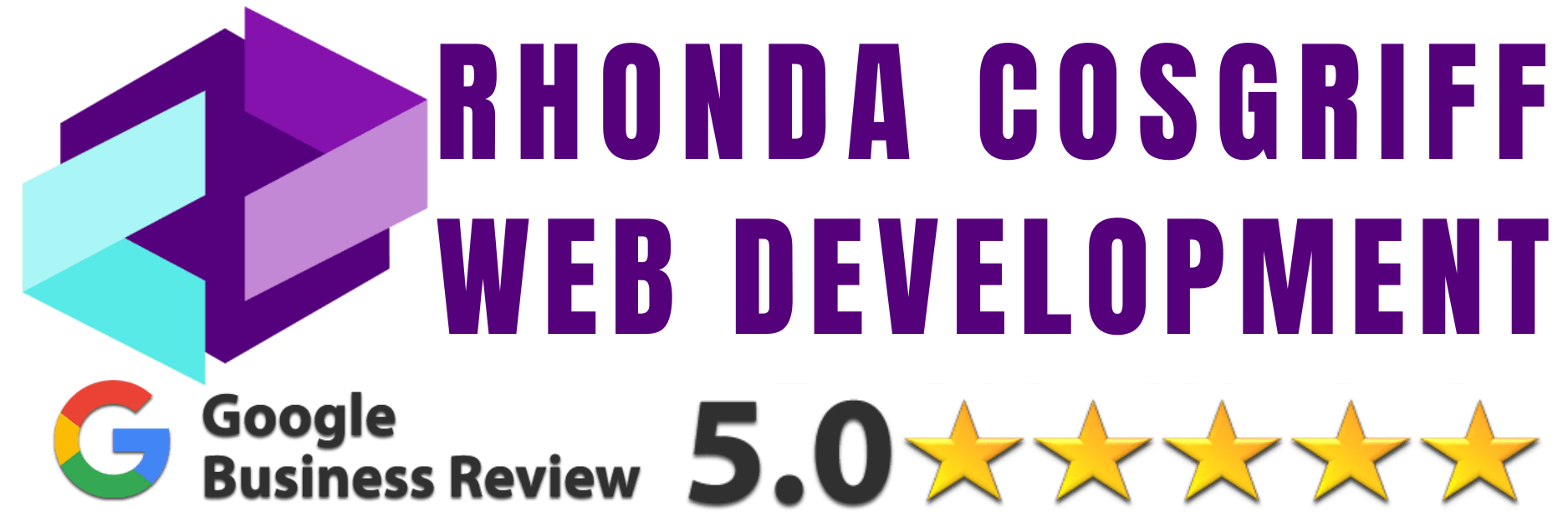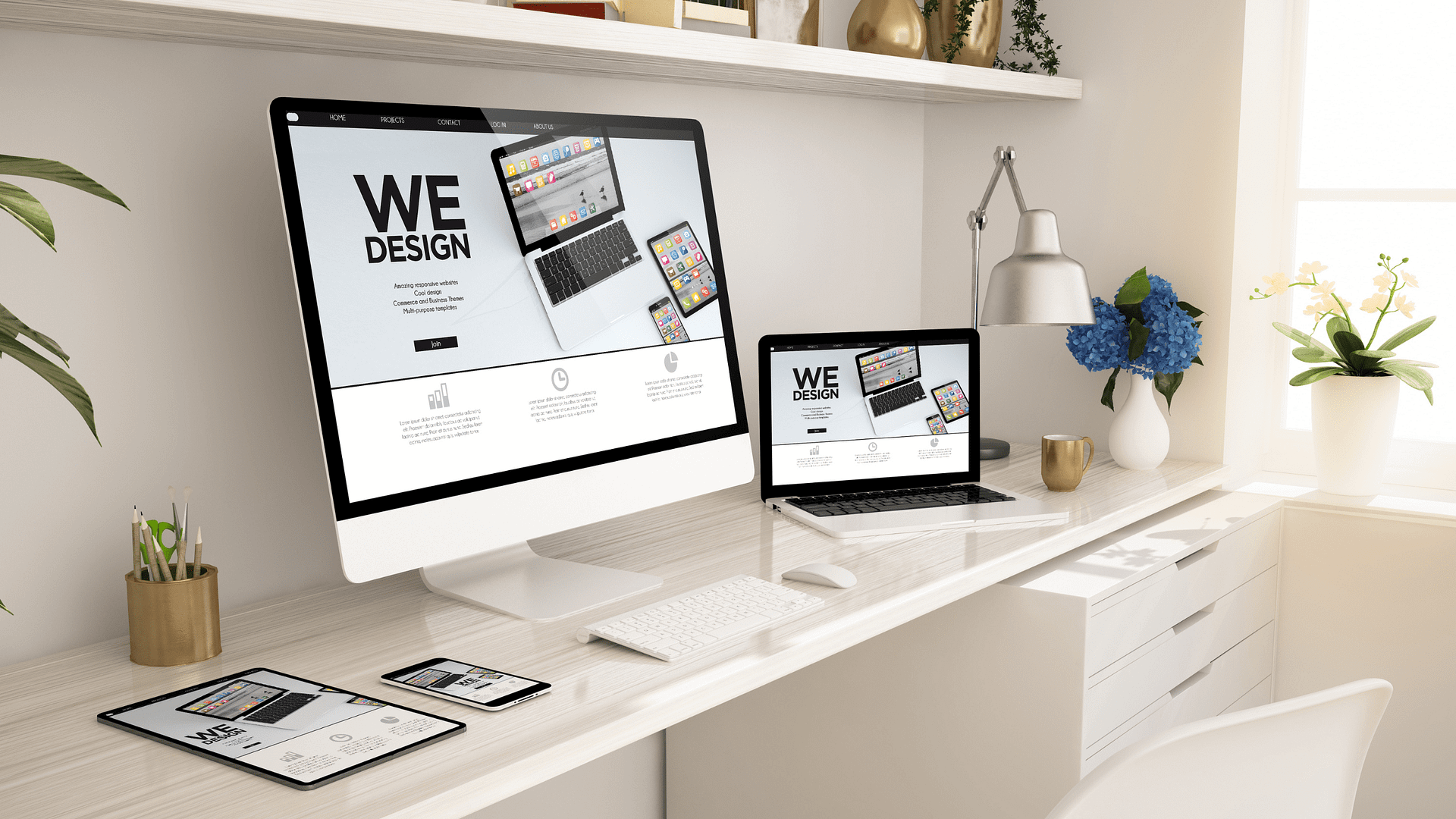Accessibility
Web accessibility is the practice of designing and developing websites in a way that ensures equal access and usability for all users, including those with disabilities. It is a sub-category of User Experience (UX). The goal of accessibility is to make web content perceivable, operable, understandable, and robust, allowing everyone, regardless of their abilities, to access and interact with digital information and services.
Why Accessibility Matters
- Inclusivity: Web accessibility promotes inclusivity, allowing individuals with disabilities, such as visual, auditory, motor, or cognitive impairments, to access and participate in online activities without barriers.
- Legal and Ethical Obligations: Many countries have laws and regulations that require websites to be accessible to all users. Ensuring accessibility is not only a legal requirement but also an ethical responsibility.
- Enhanced User Experience: Implementing accessibility features often improves the user experience for all users, making websites more user-friendly and intuitive.
- Broader Audience Reach: By considering diverse needs and abilities, accessible websites can reach a broader audience, potentially attracting more users and customers.
- SEO Benefits: Accessible websites tend to have well-structured content and clean code, which can positively impact search engine rankings and organic traffic.
Key Accessibility Principles
- Perceivable: Ensure that all information and user interface components are presented in ways that users can perceive, regardless of their sensory abilities. This includes providing alternative text for images and captions for videos to make content accessible to screen readers.
- Operable: Design websites in a way that users can interact with all controls and navigation elements. This involves making keyboard navigation possible and ensuring that interactive elements have sufficient focus indicators.
- Understandable: Ensure that the operation of the user interface and navigation is clear and easy to understand. Use consistent and predictable navigation patterns to reduce confusion.
- Robust: Build websites that are compatible with a variety of user agents and assistive technologies. Using valid HTML, CSS, and semantic markup helps ensure robustness.
Web Accessibility Best Practices
- Alt Text for Images: Provide descriptive alt text for images, conveying their content and purpose to users who cannot see them.
- Captioning and Transcripts: Include captions for videos and provide transcripts for audio content to make multimedia accessible to users with hearing impairments.
- Keyboard Accessibility: Ensure that all functionality can be accessed and operated using a keyboard, allowing users who cannot use a mouse to navigate the website.
- Clear and Consistent Layout: Maintain a clear and consistent layout throughout the website to aid users in understanding the structure and finding content easily.
- Contrast and Color: Use sufficient color contrast to make text and interactive elements readable for users with visual impairments.
- Headings and Semantic Structure: Use proper heading tags (h1, h2, etc.) and semantic markup to create a logical document outline, enhancing navigation for screen readers.
- Form Accessibility: Make forms accessible by providing clear labels, error messages, and appropriate input types for different form fields.
Embracing Accessibility in Web Design
Web accessibility is not just a checkbox to tick off; it’s an ongoing commitment to designing with empathy and creating digital experiences that accommodate all users. By implementing accessibility best practices, web designers and developers can contribute to a more inclusive online environment, where everyone can participate, contribute, and benefit from the wealth of information and services available on the web.