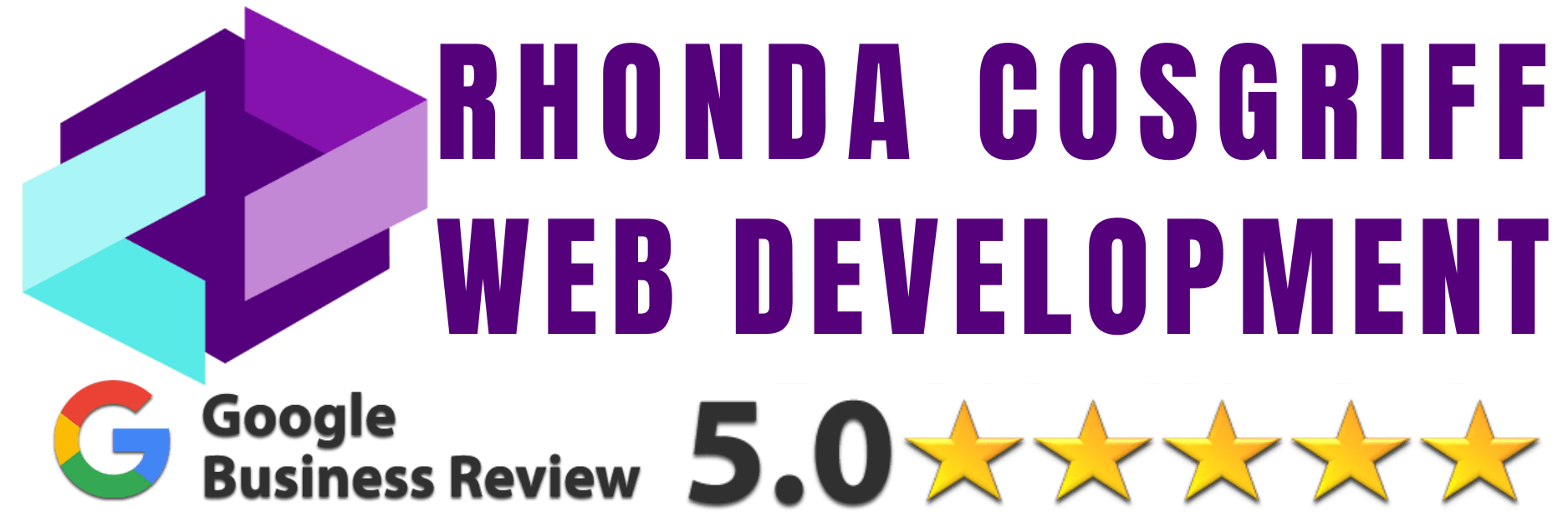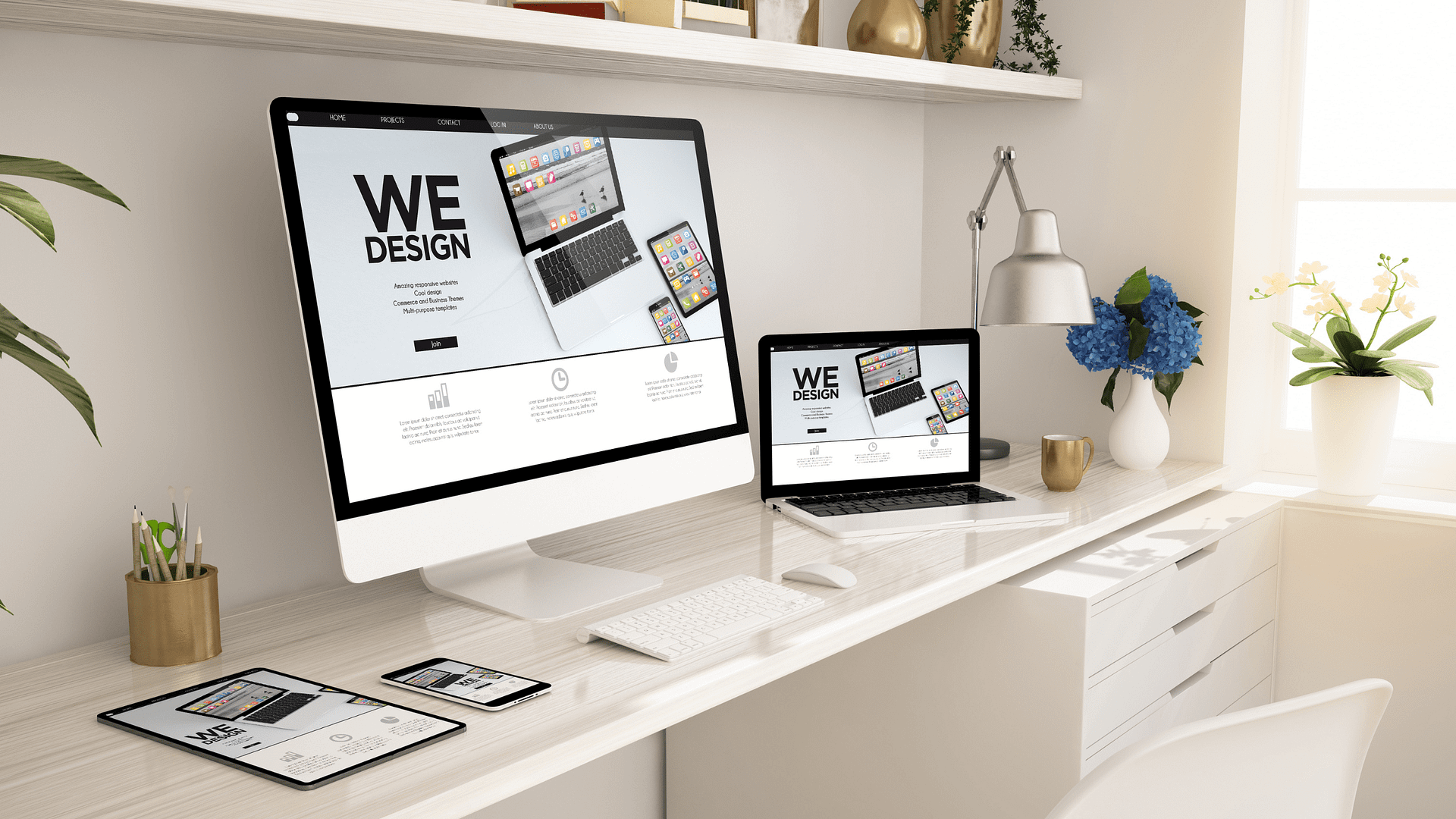The Rise of Dark Mode Website Design
The Rise of Dark Mode Website Design
????????????
In recent years, there has been a significant shift towards the use of dark mode website design. This trend has become increasingly popular among website developers and designers, and for good reason. Dark mode not only enhances the visual appeal of a website, but it also has several benefits for users, such as reducing eye strain, improving battery life on mobile devices, and creating a more immersive experience. This article will explore the rise of dark mode website design, its benefits and drawbacks, and how to effectively incorporate it into your website.
What is Dark Mode Website Design?
Dark mode website design is a user interface (UI) design technique that uses a darker color palette, usually with white text on a dark background. It is an alternative to the traditional light mode design, which uses a lighter color palette with black text on a white background. The use of dark mode has become increasingly popular in recent years, with many websites and applications adopting this style.
Benefits of Dark Mode Website Design
Reducing Eye Strain
One of the most significant benefits of dark mode website design is that it reduces eye strain. When viewing a website in a traditional light mode, the brightness of the screen can cause discomfort and strain on the eyes, particularly in low-light environments. Dark mode reduces the amount of light emitted from the screen, making it more comfortable to view for longer periods.
Improved Battery Life
Dark mode can also improve battery life on mobile devices, particularly those with OLED or AMOLED displays. These displays use less power when displaying black pixels, meaning that using dark mode can extend the battery life of a device.
Enhanced Visual Appeal
Another benefit of dark mode website design is that it creates a more immersive and visually appealing experience for users. The use of a darker color palette can give a website a modern and sophisticated look and feel, making it stand out from traditional light mode designs.
Drawbacks of Dark Mode Website Design
While dark mode website design has many benefits, there are also some drawbacks to consider.
Accessibility Issues
One of the main drawbacks of dark mode is that it can cause accessibility issues for some users, particularly those with visual impairments. Some users may find it difficult to read white text on a dark background, particularly if they have certain eye conditions or color blindness.
Design Challenges
Dark mode website design can also present some design challenges. It can be more difficult to achieve a consistent and cohesive design when using a darker color palette, particularly when incorporating images and graphics into the design.
How to Incorporate Dark Mode into Your Website
If you are considering incorporating dark mode into your website design, there are several things to keep in mind.
Consider Your Brand
When designing your website, it is important to consider your brand and whether a dark mode design is appropriate. Dark mode may not be suitable for all brands, particularly those with a more traditional or conservative image.
Test Your Design
Before implementing dark mode, it is important to test your design thoroughly to ensure that it is readable and accessible for all users, particularly those with visual impairments. Consider using accessibility tools to test your design and make any necessary adjustments.
Provide a Toggle Switch
It is also important to provide users with the option to switch between dark mode and light mode. This can be achieved through a toggle switch or button on your website, allowing users to choose their preferred mode based on their personal preferences and needs.
Conclusion
Dark mode website design has become increasingly popular in recent years, and for good reason. It not only enhances the visual appeal of a website but also has several benefits for users, such as reducing eye strain and improving battery life on mobile devices. However, it is important to consider the potential accessibility issues and design challenges associated with dark mode.
#darkmode #websitedesign #uxdesign #accessibility #eyestrain #batterylife #toggleswitch
FAQ’s
- What is dark mode website design? Dark mode website design is a design trend where the user interface of a website is displayed with dark background colors and light-colored text. This creates a contrasting effect and is intended to reduce eye strain and create a more immersive user experience.
- What are the benefits of using dark mode? Using dark mode on your website can have several benefits. It reduces eye strain, especially when using devices for long periods. It can also improve battery life on devices with OLED screens, as fewer pixels need to be lit up. Additionally, it can create a more immersive experience for users and make your website stand out from others.
- How does dark mode reduce eye strain? Using dark mode reduces eye strain by reducing the amount of blue light emitted by screens. Blue light can disrupt the sleep cycle and cause eye fatigue. Dark mode also provides a more comfortable viewing experience in low-light conditions.
- Does dark mode affect battery life on mobile devices? Yes, dark mode can improve battery life on devices with OLED screens, such as many modern smartphones. This is because fewer pixels need to be lit up when displaying dark colors, reducing power consumption.
- Are there any drawbacks to using dark mode? There can be some drawbacks to using dark mode. For example, some users may find it harder to read light-colored text on a dark background. Additionally, not all websites may be optimized for dark mode, which can cause issues with readability and accessibility.
- How can dark mode affect accessibility for some users? Dark mode can affect accessibility for some users, particularly those with visual impairments or color blindness. Dark mode can make it harder for these users to read text and view images, as contrast may be reduced.
- What design challenges can arise when using dark mode? When using dark mode, design challenges can arise, particularly when it comes to text and image contrast. It can also be challenging to design a website that looks good in both dark and light mode, and ensure that both modes are accessible to all users.
- How do I know if dark mode is appropriate for my brand? Whether dark mode is appropriate for your brand depends on your brand’s values, aesthetics, and target audience. If your brand has a modern, edgy feel and your target audience is primarily younger, tech-savvy individuals, dark mode may be appropriate. However, if your brand has a more traditional or conservative feel, light mode may be more appropriate.
- How can I test my dark mode design for accessibility? To test your dark mode design for accessibility, you can use tools such as color contrast checkers and screen readers. These tools can help you ensure that text is readable and that all users can access your website.
- Should I provide a toggle switch for users to switch between dark and light mode? Providing a toggle switch for users to switch between dark and light mode can be a good idea. This allows users to choose the mode that is most comfortable for them and can improve accessibility for users with visual impairments.