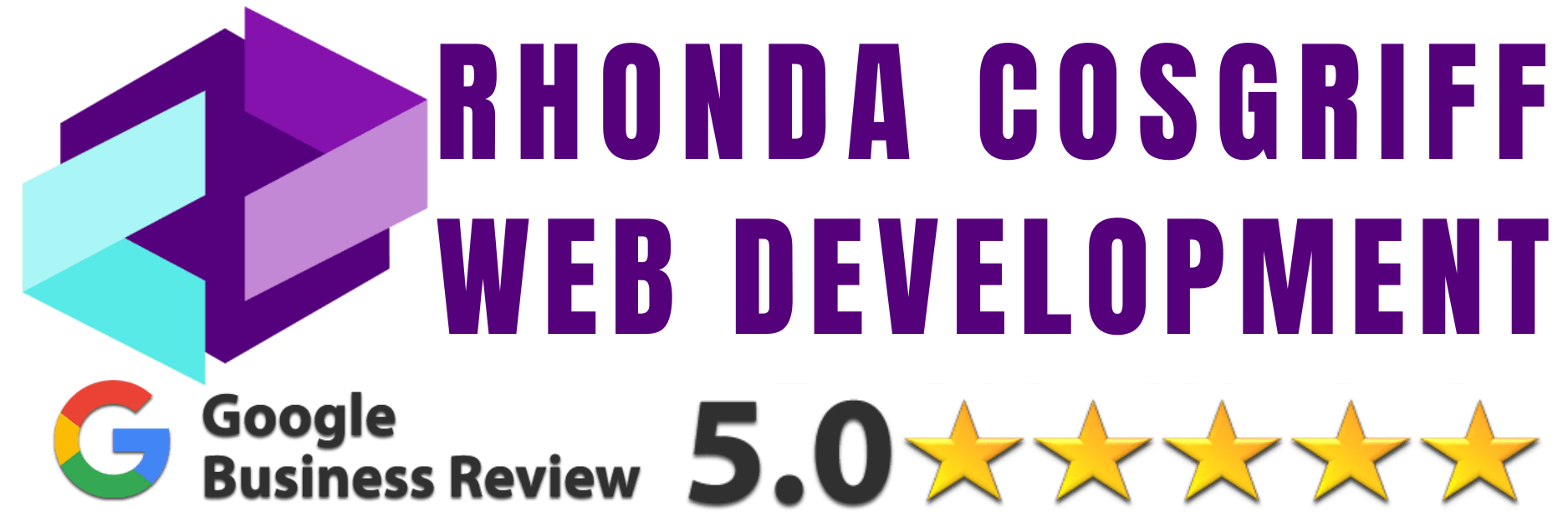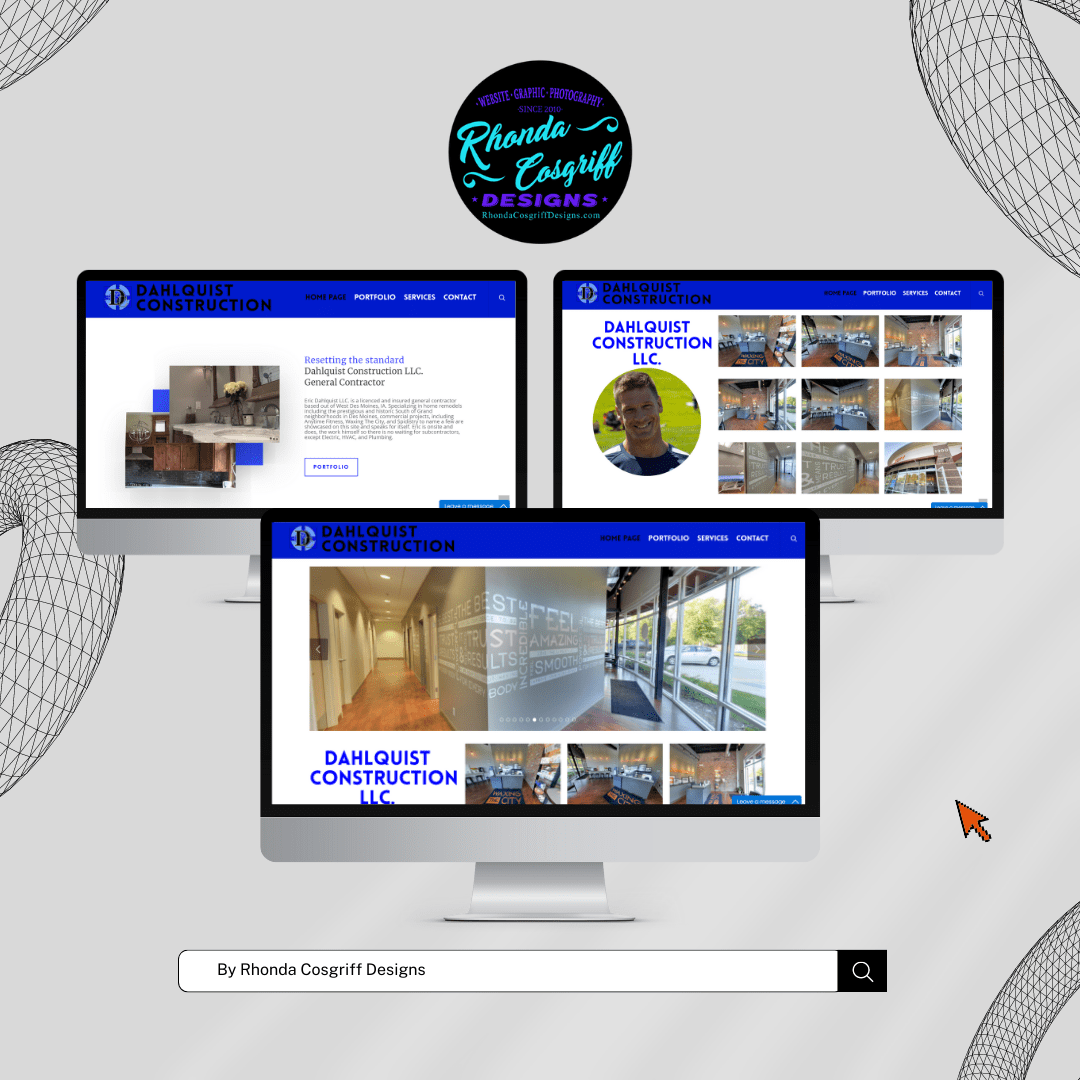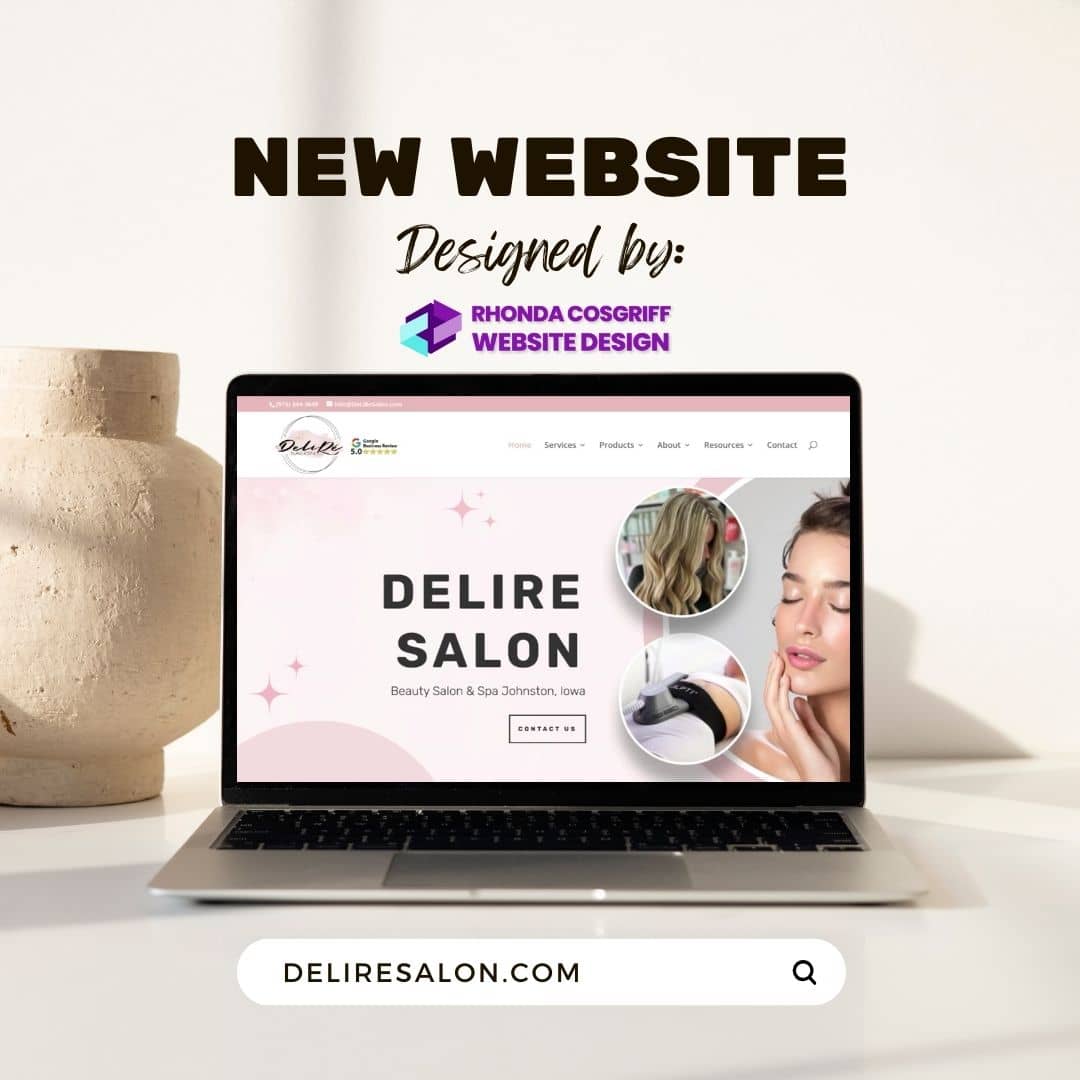Image Optimization
Image optimization is the process of reducing image file sizes without compromising visual quality. Optimized images result in faster loading times, improved website performance, and a better user experience. Various techniques and formats can be employed to achieve image optimization.
Lossless vs. Lossy Compression
- Lossless Compression: Lossless compression reduces image file sizes without any loss of image quality. The original image can be perfectly reconstructed from the compressed version. Lossless compression is ideal for images that require high visual fidelity, such as graphics, logos, and illustrations.
- Lossy Compression: Lossy compression achieves higher levels of compression by removing some image details, resulting in a decrease in image quality. The extent of quality loss is controlled by adjusting the compression level. Lossy compression is suitable for photographs and images where some loss of detail is acceptable to achieve significant size reductions.
Image Resizing and Cropping
Resizing and cropping images to match their display dimensions on the website is essential for image optimization. Using images with dimensions that are larger than required leads to unnecessary data transfer and slower load times. By resizing images to the appropriate dimensions, the file size can be reduced while still delivering a visually appealing result. Cropping images to focus on the essential content helps eliminate irrelevant parts and further reduces file size.
Responsive Images
Responsive images adapt to different screen sizes and resolutions, ensuring that the most appropriate image is delivered to each device. This optimization technique prevents users on mobile devices from downloading large desktop-sized images, thereby reducing unnecessary data usage and speeding up page loading times.
WebP and other Modern Formats
WebP is a modern image format developed by Google that provides superior compression and image quality compared to traditional formats like JPEG and PNG. It supports both lossless and lossy compression, making it an excellent choice for web image optimization. Other modern formats, such as AVIF and JPEG 2000, also offer advanced compression and quality capabilities, but browser support for these formats may vary.
Lazy Loading Images
Lazy loading is a technique that defers the loading of images until they are about to be displayed on the user’s screen. Instead of loading all images on the page at once, only the images visible in the viewport are loaded initially. As the user scrolls down, additional images are loaded dynamically. Lazy loading helps reduce initial page load times and saves bandwidth, particularly on long web pages with numerous images.
Best Practices for Image Optimization
- Choose the Right Format: Select the most appropriate image format (JPEG, PNG, WebP) based on the image content and required quality.
- Compression Levels: Adjust compression levels for lossy compression to achieve a balance between image quality and file size.
- Image Dimensions: Resize images to the correct dimensions needed on the website to avoid unnecessary data transfer.
- Image Sprites: Use CSS image sprites for icons and small images to reduce the number of HTTP requests.
- Responsive Images: Implement responsive images to deliver appropriately sized images to different devices.
- Lazy Loading: Employ lazy loading for images to optimize initial page load times.
- Image Compression Tools: Utilize image optimization tools and plugins to automate the compression process.
Conclusion
Image optimization is a critical aspect of web development that directly impacts website performance and user experience. By employing the right compression techniques, choosing modern image formats like WebP, and implementing responsive and lazy loading strategies, developers can significantly reduce image file sizes and enhance website loading times. Proper image optimization ensures that users enjoy a fast, visually appealing, and seamless browsing experience, contributing to higher user engagement and satisfaction.