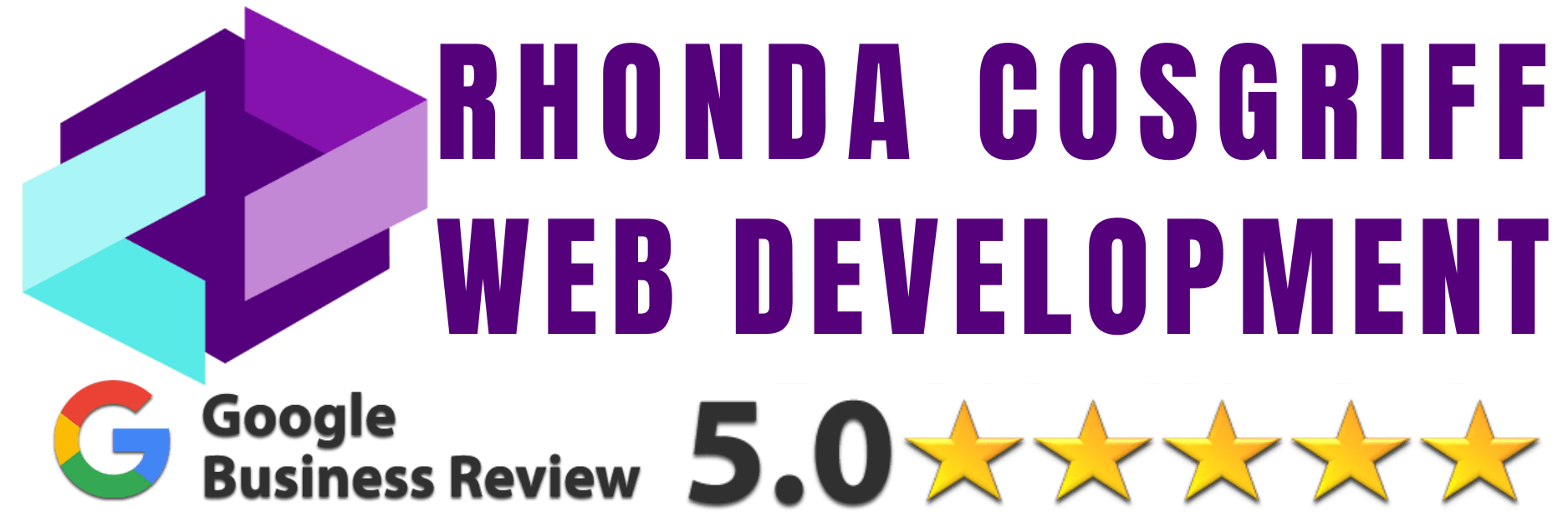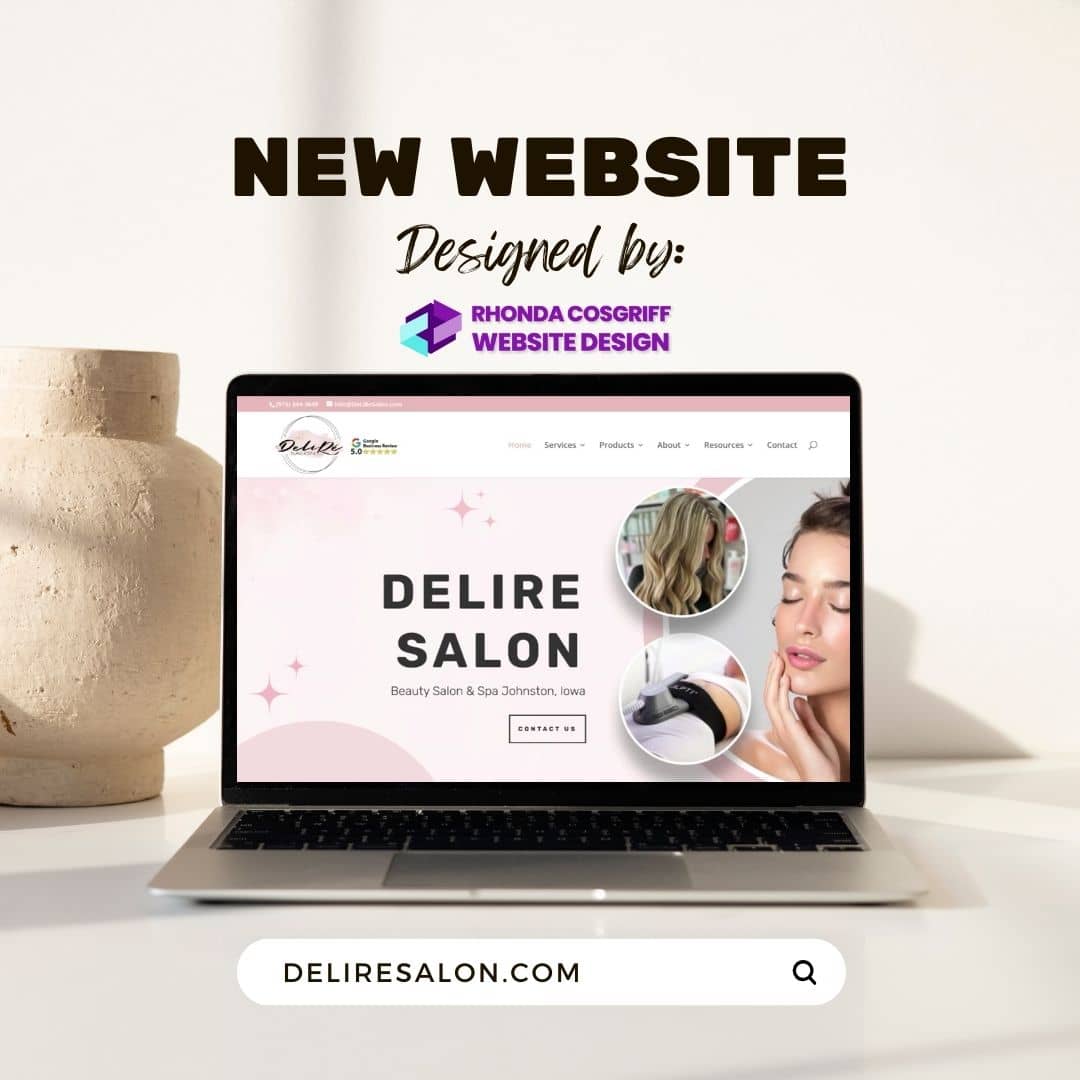User Experience (UX) Design
1. Responsive Design
Responsive Design is a fundamental aspect of UX that ensures websites adapt and respond to various screen sizes and devices. With the increasing use of smartphones, tablets, and other devices to access the web, it’s crucial to provide a consistent and optimized experience for users across different platforms.
Keywords:
- Media Queries
- Fluid Grids
- Flexible Images
- Mobile-first Approach
- Device Compatibility
2. Accessibility
Web Accessibility aims to make websites usable by all individuals, including those with disabilities. It involves designing and developing websites in a way that accommodates people with visual, auditory, motor, and cognitive impairments, ensuring equal access to information and functionality.
Keywords:
- ADA Compliance
- Screen Readers
- Keyboard Navigation
- Color Accessibility
- ARIA Roles
3. Usability Testing
Keywords:
- A/B Testing
- Heatmaps
- User Feedback
- Session Recording
- Task Analysis
4. Mobile Optimization
Keywords:
- Mobile-friendly Design
- Touch-friendly Interfaces
- Mobile UX Patterns
- Accelerated Mobile Pages (AMP)
- Progressive Web Apps (PWAs)
5. Information Architecture
Information Architecture deals with organizing and structuring the content and navigation of a website to make information easily accessible and understandable for users. A well-designed information architecture improves user flow and helps visitors find the information they seek efficiently.
Keywords:
- Site Mapping
- Card Sorting
- Taxonomy Design
- Navigational Structure
- User Flows
By implementing these UX design principles, you can create a website that not only looks visually appealing but also provides a seamless and delightful user experience. Remember that understanding your target audience and incorporating their feedback throughout the design process is key to achieving outstanding UX design results.