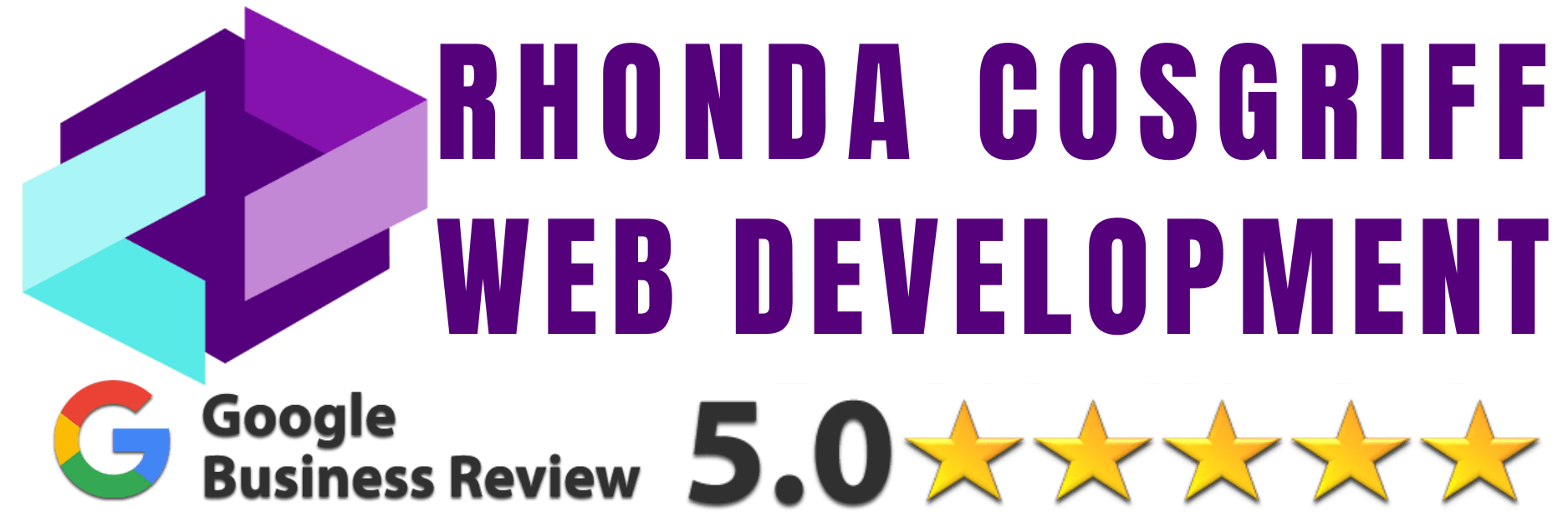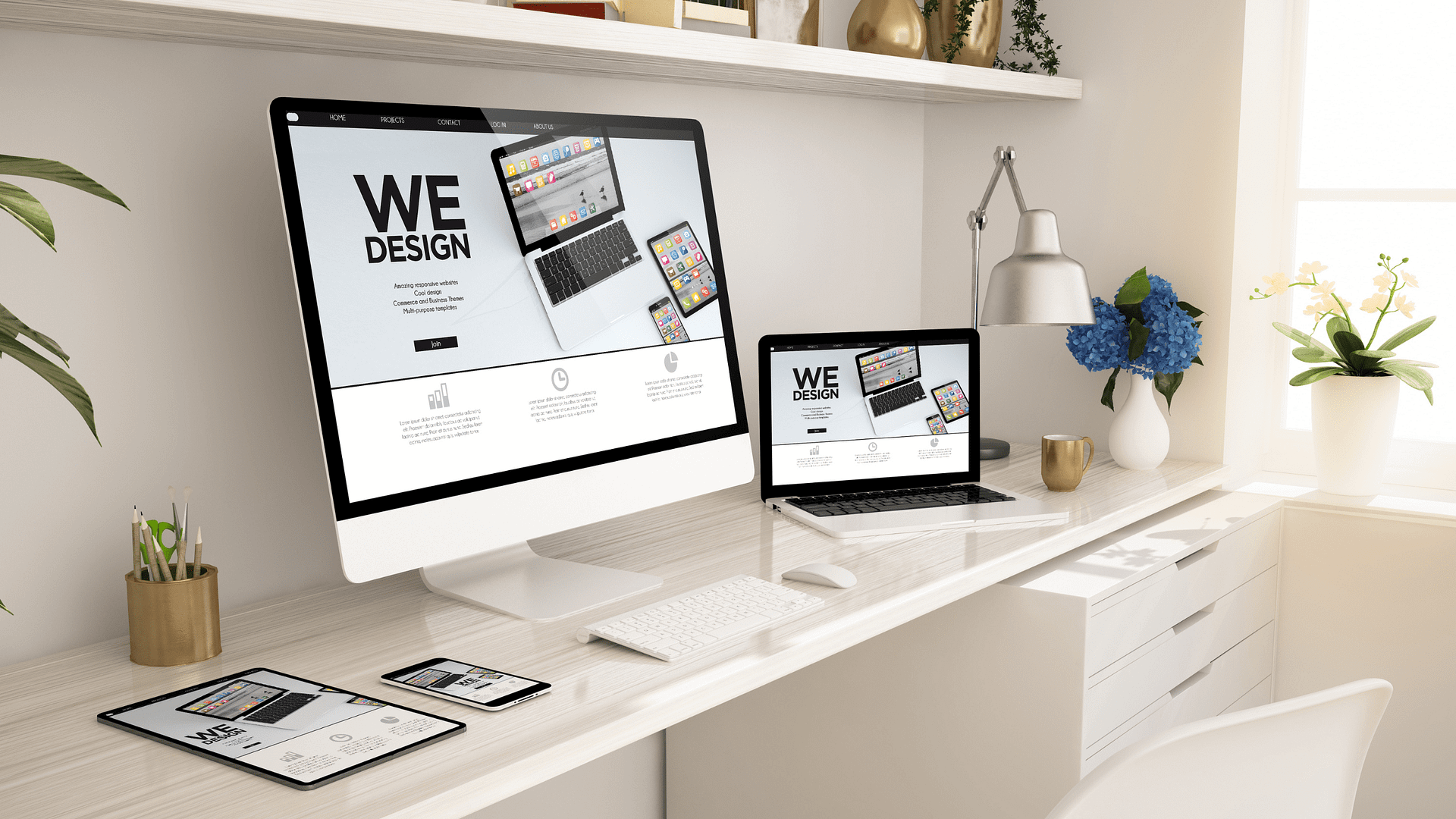The Cons of Weebly: Unveiling Limitations and Challenges
?, ?, ?, ?, ?, ?️, ?, ?️, ?, ?, ?️, ?, ?️, ?, ?, ?, ?, ?️, ?, ?
Attention! In 2018, Weebly underwent an acquisition by the payment processing company, Square. As a result, you’ve probably observed that Weebly’s original branding has been replaced by Square’s. Consequently, if you choose one of the more affordable plans, your website will display Square advertisements rather than Weebly’s.
In tandem with this acquisition, Square introduced its own ecommerce website builder named Square Online. Consequently, Weebly no longer showcases ecommerce-specific pricing plans or online store website templates. This shift is due to the registration process, where you’re prompted to specify the type of website you intend to create: a business website or a personal one. Opting for the business website option leads to automatic redirection to Square Online instead of Weebly.
Fortunately, this change doesn’t influence the cost you incur, as both Weebly and Square Online maintain identical pricing structures. However, if your aim is to sell products, we strongly recommend considering Square Online over Weebly. This choice is particularly advantageous due to its tailored approach to ecommerce!
Introduction
When it comes to building a website for personal or business use, selecting the right website builder is crucial. Weebly, a popular website builder, has gained attention for its user-friendly interface and drag-and-drop capabilities that make doing it yourself (DIY) easy but it is never meant to be used by “designers” that you are paying. In this article, we’ll explore the limitations and challenges that users might face when using Weebly for their website development needs but the root of the issue all comes back to no root access like all the other all-in-one builders.
The Drawbacks of Weebly
Limited Design Customization
Weebly offers a range of pre-designed templates that make website creation easier for beginners. However, this convenience comes at a cost. The customization options within these templates are often limited, making it challenging for users who want a unique and highly personalized website. Tweaking layouts and designs beyond the provided options can be frustrating, especially for those with specific branding requirements.
SEO Constraints
Search engine optimization (SEO) is vital for a website’s visibility and organic traffic. While Weebly provides some basic SEO tools, it falls short in comparison to dedicated SEO platforms or even other website builders. Users have reported difficulties in implementing advanced SEO strategies, such as optimizing meta tags, creating custom URLs, and managing site-wide SEO settings. This limitation can hinder a website’s ability to rank well on search engine results pages.
Advertisements and Branding
For users on Weebly’s free plan, advertisements and Weebly branding are unavoidable. While this is understandable given the free nature of the plan, it can impact the professional appearance of a website. The presence of third-party ads can also divert visitors’ attention away from the website’s content, potentially affecting user experience and credibility.
E-Commerce Limitations
Weebly offers e-commerce features that allow users to set up online stores. However, these features have certain limitations. Users have reported challenges in managing larger inventories, customizing the checkout process, and integrating advanced payment gateways. Businesses with complex e-commerce needs might find Weebly’s capabilities restrictive when compared to specialized e-commerce platforms.
Weebly’s Mobile Responsiveness Challenges
In today’s mobile-driven world, having a responsive website is crucial. While Weebly does offer mobile-responsive templates, users have encountered issues with the level of customization available for mobile versions. This can result in websites that don’t translate well across various devices, leading to a potential loss of mobile traffic and a suboptimal user experience.
Customer Support and Flexibility
While Weebly does provide customer support, some users have reported challenges in obtaining timely and effective assistance. This lack of comprehensive support can be frustrating, especially for users who encounter technical issues or have specific queries. Additionally, Weebly’s rigid structure can be limiting for users who want more control over their website’s functionality and features.
New let’s go over pricing
Weebly’s pricing plans offer simplicity, yet the decision-making process might still seem challenging. Determining the suitable plan for your needs, identifying potential hidden costs, and evaluating whether Weebly’s prices justify its offerings can pose questions.
Weebly presents a range of four plans with pricing that spans from $0 to $26 per month, billed annually. The Free plan serves well for fundamental websites, while the $10 per month Personal plan enables you to link a personalized domain. Stepping up, the Professional plan at $12 per month enhances your website’s professional appearance. For those seeking advanced capabilities, the Performance plan, priced at $26 per month.
Weebly scored of 3.7 out of 5 for its user-friendly interface for do it yourselfers. However, in terms of pricing, Weebly’s value for money receives a rating of 3.2 out of 5. This places it among the less economically efficient builders we evaluated.
Before delving into the specifics of each plan’s pricing, it’s important to note that Weebly doesn’t particularly excel in terms of value for money. In this aspect, it falls behind, receiving a rather average score of 3.2 out of 5. To provide a comparison, Squarespace, which is considered the top performer in terms of value for money, garners an impressive score of 4.7 out of 5.
Nevertheless, let’s examine Weebly’s offerings more closely. Weebly presents a selection of four plans with pricing that spans from $0 to $26 per month, available for both monthly and annual payment options:
- Free plan: $0/month
- Personal plan: $13/month, or $10/month billed annually
- Professional plan: $16/month, or $12/month billed annually
- Performance plan: $29/month, or $26/month billed annually
Displayed as per-month figures on Weebly’s own site, the annual prices are billed on a yearly basis. For instance, the Personal plan reflects a cost of $10 per month when billed annually, resulting in a total upfront payment of $120 for the entire year. This structure proves to be more cost-effective compared to a monthly subscription, particularly if you plan to maintain your website for a year or beyond.
In our reviews, transparency is paramount, which is why we’ve included both monthly and annual plan details.
The free plan is most suitable for exceedingly simple websites due to its restricted features. However, it’s important to note that your site will feature advertisements, and you won’t have the option to use your custom domain name. Consequently, your website might lack a certain level of professionalism. Nonetheless, a notable advantage is that you can engage in online selling without any charges. This feature is certainly worth highlighting, especially considering the limited number of builders that provide such a capability.
The Personal plan, priced at $10 per month, is an ideal choice for do it yourself individuals and hobbyist websites, as well as amateur portfolios. Positioned as an advancement from the free plan, this option allows you to employ your personalized domain name. However, it’s essential to note that despite the upgrade, it will not cater to the needs of professional websites. A significant drawback of this plan is the persistence of advertisements displayed on your website.
The $26 per month Performance plan has the most advanced set of ecommerce features, such as the ability to accept payments through PayPal and automatically send abandoned cart emails. It’s the best option if you want to sell products on your website.
Weebly Pricing Plans Comparison: Monthly vs Annual Subscriptions
| Plan | Monthly Plan ($/month) | Annual Plan ($/month) |
|---|---|---|
| Personal | $13 | $10 |
| Professional | $16 | $12 |
| Performance | $29 | $26 |
Basic Weebly Website Plans – Adverts Displayed On Your Site
| Free Plan | Personal Plan | |
|---|---|---|
| Price/month | $0 | $10 |
| Free SSL | ✔️ | ✔️ |
| Storage | 500MB | 500MB |
| Connect a custom domain | ❌ | ✔️ |
| Remove adverts? | ❌ | ❌ |
| Advanced site stats | ✔️ | ✔️ |
| Site search | ✔️ | ✔️ |
| Add 3rd party code | ✔️ | ✔️ |
| Ecommerce suite | ✔️ | ✔️ |
| SEO | ✔️ | ✔️ |
| Lead capture | ✔️ | ✔️ |
| Instagram feed | ✔️ | ✔️ |
| Standard support options | ✔️ | ✔️ |
Free Plan ($0/month)
Contributing to Weebly’s notable value for money rating is its free plan. If your aim is simply to engage in a recreational website-building endeavor without substantial expectations of garnering significant attention, this plan can serve as a starting point for your project. The array of features available with the free plan encompasses:
- Free SSL security
- Site analytics
- Option to add third-party code
- Basic ecommerce suite
- SEO tools
- Ability to add a live Instagram feed
- Community forum, chat, and email support
However, it also comes with Square adverts displayed on your site and restrictions on using your own domain. You can’t connect your own domain, even if you bought it elsewhere, meaning your web address will look something like this: myweeblywebsite.weebly.com.
You get to choose the first part of the domain, but it’ll always have “.weebly.com” at the end unless you choose to upgrade!
Personal Plan ($10/month)
In this package, you enjoy all the features present in the free plan. However, what additional benefits come with the price? The most significant distinction between the Personal plan and the free plan lies in the ability to link your individualized custom domain, thereby adding a personal touch to your website. The range of features encompassed by this plan comprises:
- Option to connect a custom domain
- Free SSL
- Site analytics
- Option to add third-party code
- Ecommerce suite including a shipping calculator and shipping labels
- SEO tools
- Ability to add a live Instagram feed
- Pop-up notifications
- Community forum, chat, and email support
Professional & Ecommerce Weebly Plans – No Adverts Displayed On Your Site
| Professional Plan | Performance Plan | |
|---|---|---|
| Price/month | $16 | $29 |
| Free SSL | ✔️ | ✔️ |
| Free domain | ✔️ | ✔️ |
| Remove adverts? | ✔️ | ✔️ |
| All features from cheaper plans | ✔️ | ✔️ |
| Storage | Unlimited | Unlimited |
| Password protection | ✔️ | ✔️ |
| PayPal payments | ❌ | ✔️ |
| Item reviews | ❌ | ✔️ |
| Shipping calculator | ✔️ | ✔️ |
| Shipping labels | ✔️ | ✔️ |
| Shipping discount | ❌ | ✔️ |
| Abandoned cart emails | ❌ | ✔️ |
| Advanced ecommerce insights | ❌ | ✔️ |
| Priority support | ❌ | ✔️ |
Professional Plan ($12/month)
The Professional plan comes with more advanced features than the cheaper plans, making it the favorite for businesses and professionals. You get everything from the lower-priced plans, plus:
- Free domain (on annual subscriptions)
- Unlimited storage
- Removal of Square adverts
- Password protection
- Phone support in addition to live chat and email
The elimination of advertisements and the substantial increase in storage capacity position this plan as the top choice between their other plans for a do it yourself person. If your objective is to effectively promote your website or establish a credible online presence, this is undoubtedly the plan to initiate with but keep in mind it still doesn’t come with root access so it can’t perform professional level optimizations.
Performance Plan ($26/month)
The Performance plan stands as the priciest and most advanced among all of Weebly’s pricing options. The majority of the additional features associated with this plan are geared towards ecommerce. By opting for this plan, you gain access to:
- Ability to accept payments through PayPal
- Chance to automatically gather item reviews from customers
- Shipping labels
- Shipping discounts (up to 40% on shipping rates)
- Abandoned cart emails
- Advanced ecommerce insights
- Priority support
While the Performance plan stands as the optimal choice for ecommerce among Weebly’s quartet of plans, we might not readily suggest it if your intention is to construct an online store even if you want to use their do it yourself platform. This perspective arises from the fact that following its acquisition by Square in 2018, Weebly has experienced limited new advancements or enhancements. This shift in focus is attributed to Square’s primary emphasis on its proprietary ecommerce builder, Square Online.
As a result, if you’re planning to build an online store yourself and need the DIY ease and you want to stay up-to-date with the ecommerce curve, Square Online is the best place to go out of their two builders but this is only if you are looking to save money by doing it yourself. I would never suggest paying a designer to build you a site on these do it yourself all-in-one platforms.
Additional Weebly Costs to Be Aware Of
In addition to your chosen Weebly pricing plan, there are other associated costs to keep in mind before finalizing your sign-up. These costs aren’t necessarily hidden, but being informed about them is valuable for effective budgeting for your website.
#1. Domain Names
Weebly’s domain names usually fall within the price range of $19.95 to $40 per year, with the specific cost dependent on the domain you opt for. For instance, a .com domain through Weebly is priced at $19.95 per year, while a .shop domain carries a cost of $36 annually. It’s important to note that the comprehensive Weebly domain cost also encompasses domain privacy, which amounts to $10 per year.
#2. Weebly Promote
If conducting email marketing campaigns holds significance in the daily operations of your website, considering Weebly Promote could be beneficial.
Weebly Promote is the email marketing service provided directly by Weebly. With it, you can craft newsletters, personalize your emails, monitor open rates, and more. It seamlessly integrates and automatically syncs with your Weebly website, streamlining your experience and simplifying management.
You can try Weebly Promote for free with any Weebly plan, up to two email campaigns. After that, you’ll need to start paying for Weebly Promote to send more emails – plans start at $8 per month.
#3. Apps
Weebly boasts an expansive app center that provides the opportunity to explore and select apps to enhance your website with added functionality or enjoyment. A significant portion of Weebly’s app collection is complimentary, with approximately 57 free apps available. Additionally, there are premium apps that require payment for utilization.
The majority of apps operate on a monthly subscription basis, while others entail a one-time payment. App prices exhibit a range, with most falling between $4 and $50 each. Certain apps might incur higher costs – for instance, Google Ads commences at $150 per month. Furthermore, many apps offer a choice between a free version and a paid alternative with extended features.
Weebly Plans vs Competitor Plans

Weebly does offer a free plan and a cheap starting plan, so it’s a good choice if you’re on a budget. However, if you insist on the ease of a do it yourself platform you’d probably be better off spending the extra money for a higher-quality all-in-one builder, such as Wix and Squarespace. But again, keep in mind none of these all-in-ones allow root access so you don’t fully own your site and you sacrifice any professional optimization without root access.
Conclusion
Weebly undoubtedly offers a user-friendly platform for creating websites, particularly for beginners. However, its limitations in design customization, SEO capabilities, e-commerce functionalities, and mobile responsiveness can pose challenges for users with more specific needs. It’s essential for individuals and businesses to carefully consider these drawbacks before committing to Weebly as their website builder of choice. And remember to this platform is for a “do it yourself” person not designer charging for their services. If you want to know more about having a website you fully own that comes with root access check out my blog here.
And the other here “DIY VS Professional Web Design”
Frequently Asked Questions
1. Can I remove Weebly branding from my website?
Yes, you can remove Weebly branding by upgrading to a paid plan. Paid plans offer more customization options and the ability to remove third-party advertisements.
2. Is Weebly suitable for large e-commerce stores?
While Weebly offers e-commerce features, it may not be the best choice for large online stores with complex needs. Consider dedicated e-commerce platforms for more advanced functionalities.
3. How can I improve my Weebly site’s SEO?
Focus on optimizing your content, utilizing relevant keywords, and creating high-quality backlinks. Additionally, consider integrating third-party SEO tools for more comprehensive optimization. But it doesn’t allow root access so you can’t do professional level SEO.
4. Are there alternatives to Weebly that I should consider?
Yes, there are several other all-in-one builders that may be better than Weebly but none that compare to owning your own website on your how hosting plan with root access. If it doesn’t have root access that do NOT use it for a professional website. If you are just doing something informal and want to save money by doing it yourself then maybe consider these all-in-one paltorms that sacrifice professionalism.
5. Can I migrate my website from Weebly to another platform easily?
Migrating a website from Weebly to another platform can be complex due to differences in structure and design. It’s recommended to seek professional assistance or follow comprehensive migration guides.
Web Design and Development Services