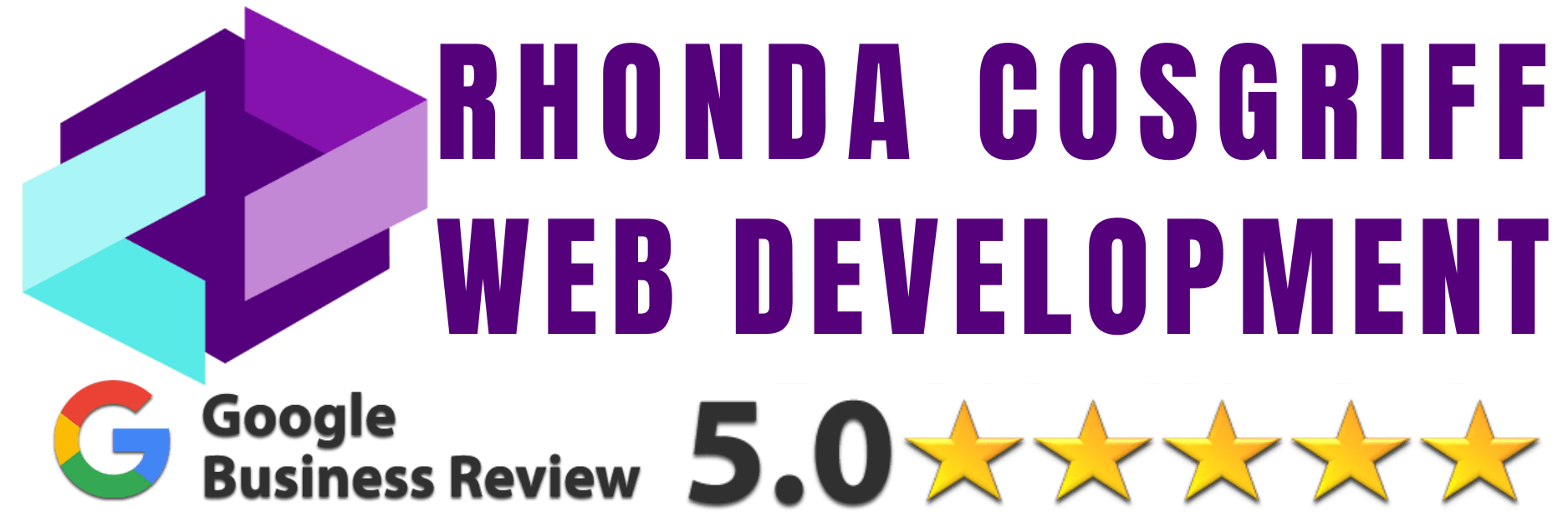Minification
Minification is a process in web development that involves reducing the size of HTML, CSS, and JavaScript files by removing unnecessary characters and whitespace. Minified files are smaller and load faster, contributing to improved website performance. This optimization technique is essential for reducing load times and enhancing user experience.
1. Minifying HTML/CSS/JS
Minification involves removing comments, whitespace, and unnecessary line breaks from HTML, CSS, and JavaScript files. This reduces the file size and makes the code more compact and concise, without affecting its functionality.
2. Removing Whitespace
Whitespace, such as spaces, tabs, and line breaks, is used in code for formatting and readability purposes. However, these characters are not necessary for the code’s execution and can be safely removed during minification.
3. Code Obfuscation
Code obfuscation is an additional step that can be applied during minification. It involves renaming variables and functions to make the code more challenging to read and understand. Obfuscation does not affect the code’s functionality but can deter casual reverse engineering attempts.
4. Minification Tools
Various tools and libraries are available to automatically minify code, making the process more convenient for developers. Some popular minification tools include:
- UglifyJS for JavaScript minification
- CleanCSS for CSS minification
- HTMLMinifier for HTML minification
5. Balancing File Size and Performance
While minification significantly reduces file sizes and improves performance, it’s essential to strike a balance between size reduction and code maintainability. Over-minification can lead to code that is difficult to read and maintain, making debugging and future modifications challenging.
Developers should carefully review the minified code and ensure that it remains understandable and maintainable. Using source maps can help map the minified code back to the original source code, simplifying debugging and development processes.
Best Practices for Minification
- Backup Original Files: Before applying minification, always create a backup of the original files to preserve the source code.
- Minify During Build Process: Incorporate minification into the build process to automate the task and ensure that all files are minified consistently.
- Testing After Minification: After minification, thoroughly test the website or application to confirm that the minified code works correctly.
- Avoid Inlining Critical Resources: While minification is beneficial for reducing file size, avoid inlining critical resources like CSS and JavaScript to enable browser caching and better performance.
- Combine with Other Optimizations: Minification should be used in conjunction with other optimization techniques, such as Gzip compression, caching, and image optimization, to achieve the best overall performance.
Conclusion
Minification is a valuable technique in web development for reducing file sizes and enhancing website performance. By removing unnecessary characters, whitespace, and comments from HTML, CSS, and JavaScript files, developers can create leaner code that loads faster and delivers a smoother user experience. When applied thoughtfully and in combination with other optimization strategies, minification contributes to an efficient and high-performing web application.