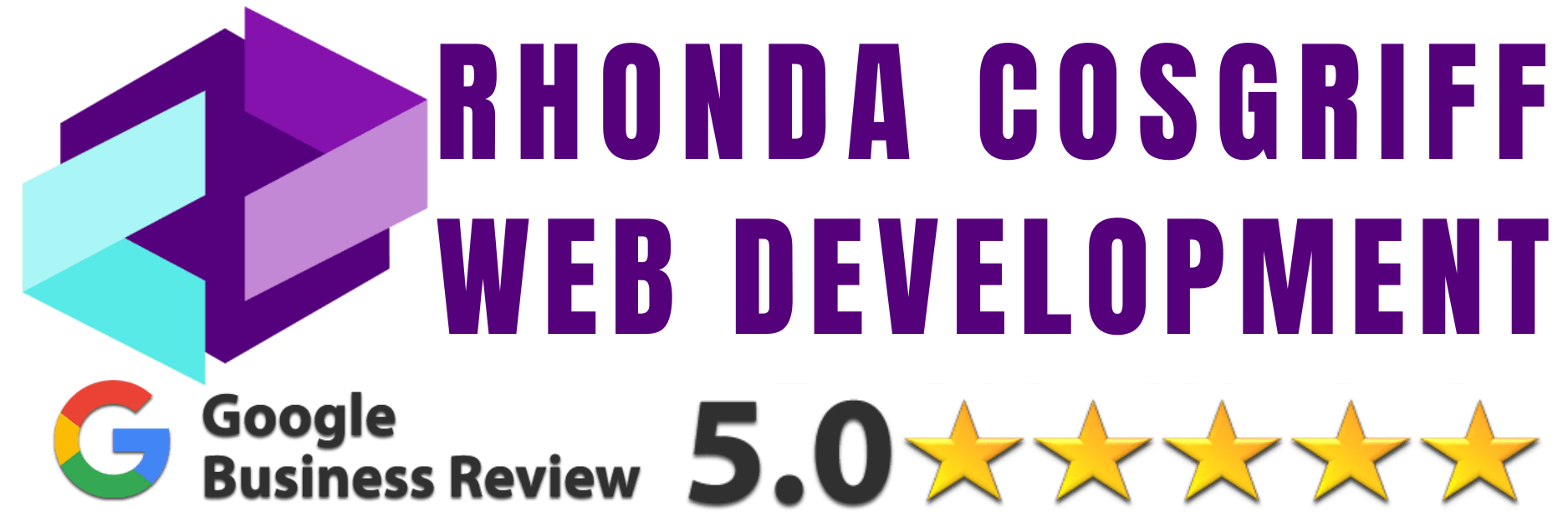A Comprehensive Guide to Google Search Console: Your Key to Website Success
A Comprehensive Guide to Google Search Console: Your Key to Website Success
Understanding and harnessing the power of search engines is essential for businesses looking to thrive in the digital landscape. One indispensable tool in this endeavor is Google Search Console. In this comprehensive guide, we explore everything you need to know about Google Search Console, from its features and benefits to practical tips for leveraging its capabilities to enhance your website’s performance.
What is Google Search Console?
Google Search Console, formerly known as Google Webmaster Tools, is a free web service provided by Google that allows website owners and webmasters to monitor, maintain, and troubleshoot the presence of their websites in Google search results. It offers a suite of tools and reports to help website owners understand how Google crawls, indexes, and ranks their web pages.
Key Features of Google Search Console
1. Performance Reports
Google Search Console provides comprehensive performance reports that offer insights into how your website is performing in Google search results. These reports include data on clicks, impressions, click-through rates (CTR), and average position for your web pages.
2. Index Coverage Status
The Index Coverage report in Google Search Console helps you identify any issues that may prevent Google from indexing your web pages properly. It provides details on crawling errors, indexing issues, and the status of individual URLs on your website.
3. URL Inspection Tool
The URL Inspection tool allows you to inspect individual URLs on your website and view detailed information about how Google crawls and indexes them. You can also request indexing for specific URLs to ensure they are included in Google’s search results.
4. Sitemaps Submission
Google Search Console allows you to submit XML sitemaps for your website, which helps Google discover and crawl your web pages more efficiently. You can also view data on indexed pages, crawl errors, and sitemap coverage within the Sitemaps report.
5. Enhanced Mobile Usability
With the Mobile Usability report, you can identify any issues that may affect the mobile-friendliness of your website. This includes issues such as viewport configuration errors, text readability, and touch elements too close together.
Benefits of Using Google Search Console
1. Improved Search Visibility
By monitoring your website’s performance in Google search results and addressing any issues identified in Google Search Console, you can improve your website’s visibility and rankings, ultimately driving more organic traffic to your site.
2. Enhanced User Experience
Google Search Console helps you identify and fix usability issues that may impact the user experience on your website, such as mobile-friendliness issues and slow page load times. By improving the user experience, you can increase user satisfaction and engagement.
3. Actionable Insights
With access to valuable data and reports in Google Search Console, you can gain insights into how users interact with your website and identify opportunities for optimization. This includes understanding which keywords drive the most traffic, which pages perform the best, and how users find and navigate your site.
Practical Tips for Using Google Search Console
1. Regularly Monitor Performance Metrics
Make it a habit to regularly review performance metrics in Google Search Console, such as clicks, impressions, and CTR, to track the effectiveness of your SEO efforts and identify areas for improvement.
2. Address Indexing Issues Promptly
Keep an eye on the Index Coverage report and address any indexing issues or errors promptly to ensure that your web pages are properly indexed and included in Google’s search results.
3. Optimize for Mobile-Friendliness
Given the increasing importance of mobile search, prioritize mobile-friendliness by addressing any issues identified in the Mobile Usability report. This includes optimizing page load times, ensuring responsive design, and improving readability on mobile devices.
Conclusion
Google Search Console is an invaluable tool for website owners and webmasters looking to optimize their online presence and drive success in Google search results. By leveraging its features, monitoring performance metrics, and implementing actionable insights, you can enhance your website’s visibility, improve user experience, and ultimately achieve your online goals.
Next:
More:
Digital Marketing Analytics- Measuring Marketing Campaign Success