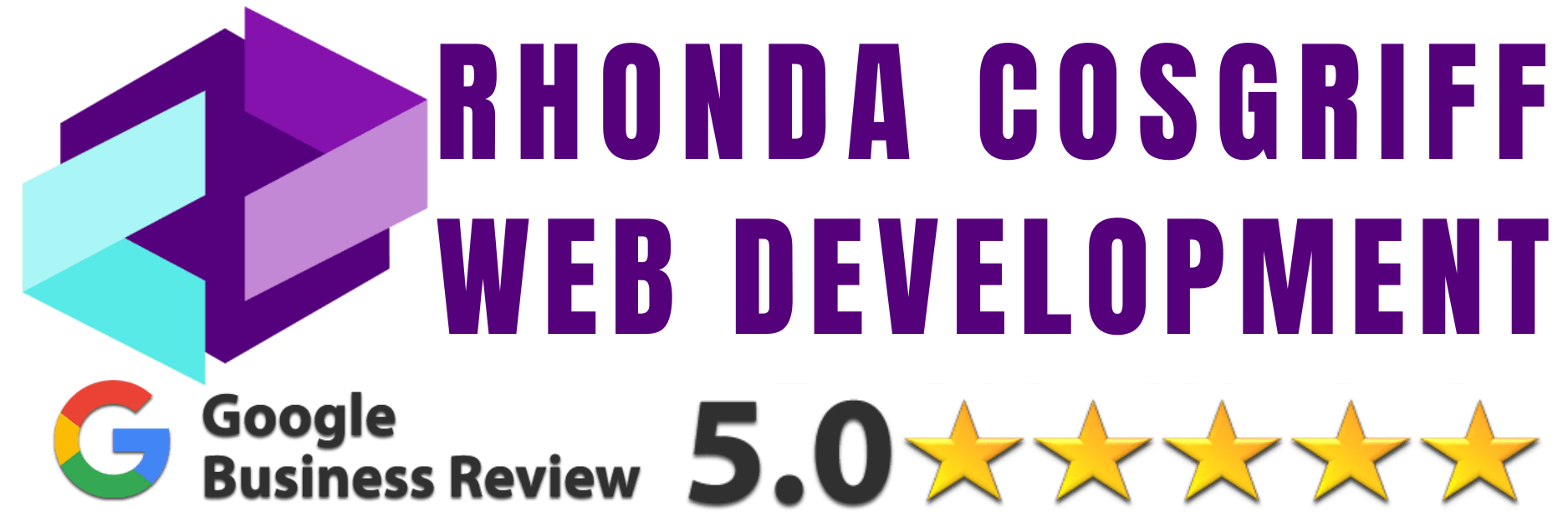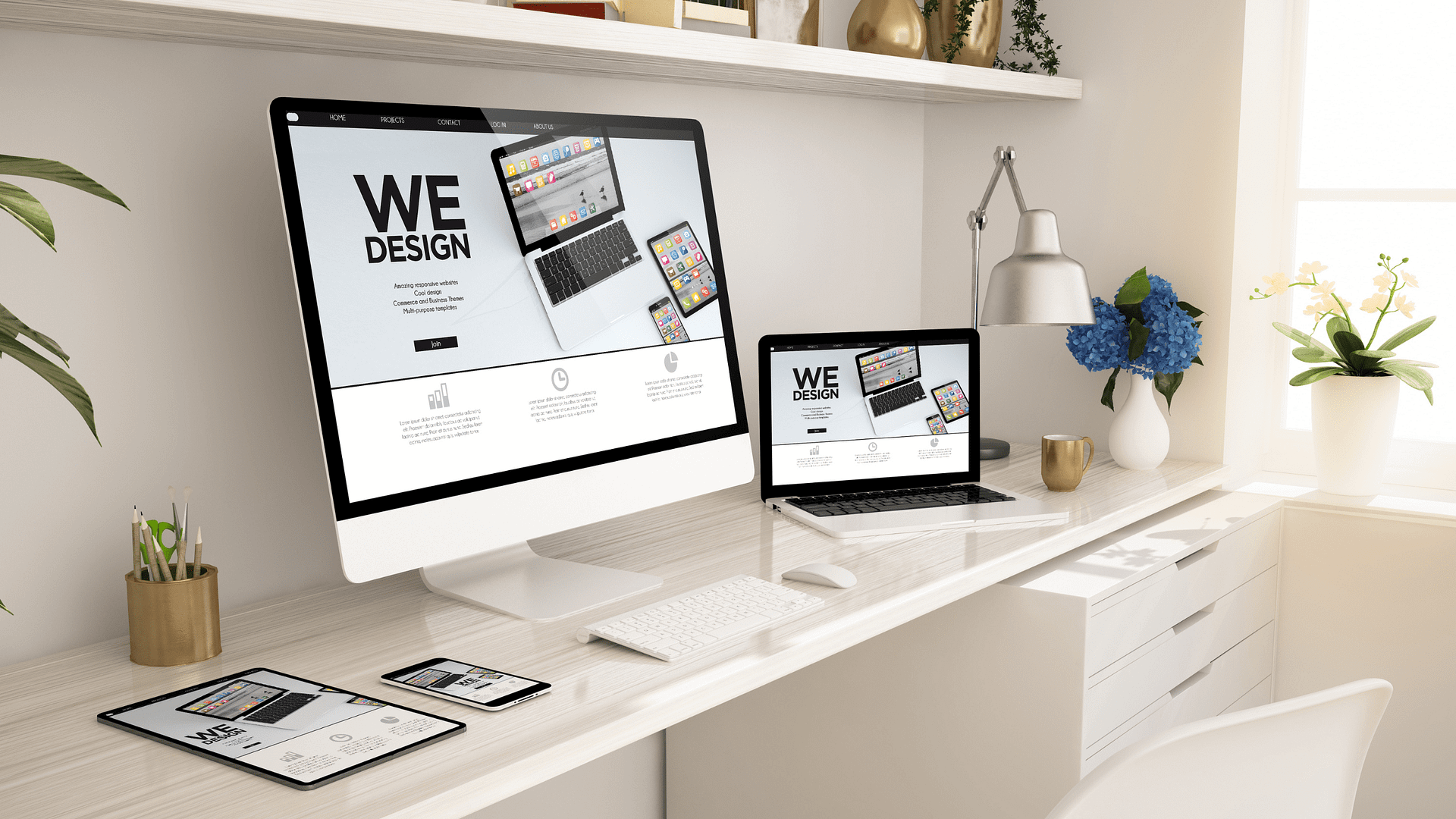5 Tips for Designing an Accessible Website
5 Tips for Designing an Accessible Website
????????????
In today’s digital age, websites have become an essential tool for businesses, organizations, and individuals to reach a vast audience. However, for people with disabilities, using the internet can be challenging, if not impossible, if the website is not designed to be accessible. Therefore, designing an accessible website is not only a legal obligation but also a moral responsibility. In this article, we will explore five essential tips for designing an accessible website that ensures a seamless user experience for everyone.
Introduction
Accessibility is about designing websites that are inclusive, usable, and easily accessible to everyone, including people with disabilities. An accessible website ensures that everyone, regardless of their ability, can access and use the website without encountering barriers or difficulties. Unfortunately, many websites still ignore accessibility guidelines, creating a digital divide that limits access to essential information and services.
Why Accessible Websites Are Essential
Designing an accessible website is not only the right thing to do, but it is also a legal requirement under the Americans with Disabilities Act (ADA) and the Web Content Accessibility Guidelines (WCAG) 2.1. Failing to comply with these guidelines can result in legal consequences, including lawsuits and penalties. Moreover, an accessible website can benefit your business or organization in many ways, such as:
- Expanding your audience reach
- Improving your website’s usability and user experience
- Enhancing your brand image and reputation
- Boosting your website’s search engine optimization (SEO) ranking
Now that we have discussed the importance of designing an accessible website, let’s explore five essential tips that can help you create an inclusive and accessible website.
Tip #1: Make Your Website Keyboard-Friendly
Many people with disabilities rely on keyboards or other assistive devices, such as screen readers, to navigate the web. Therefore, it is essential to design your website in a way that allows users to access all the features and content using only a keyboard. This means that your website should have:
- Clear and visible focus indicators
- A logical and consistent tab order
- A skip navigation link
- Accessible form controls
By making your website keyboard-friendly, you can ensure that everyone, regardless of their ability, can navigate and use your website efficiently.
Tip #2: Use Alt Text for Images and Other Visual Elements
Alt text is a short description of an image or visual element that is read by screen readers to provide context to people with visual impairments. By adding alt text to your images, you can make your website more accessible and inclusive. Alt text should be concise, descriptive, and provide relevant information about the image or visual element.
Tip #3: Choose Your Colors Wisely
Colors play a crucial role in website design, but they can also create barriers for people with color vision deficiencies. Therefore, it is essential to choose colors that provide enough contrast between the foreground and background, making the content readable for everyone. You can use tools like the WebAIM Contrast Checker to ensure that your website’s color contrast meets accessibility standards.
Tip #4: Make Your Website Readable
Readable content is crucial for everyone, but it is especially important for people with reading difficulties or dyslexia. To make your website more readable, you can:
- Use a clear and legible
- Increase the font size for better readability
- Use short paragraphs and bullet points to break up the text
- Provide sufficient spacing between lines and paragraphs
By implementing these measures, you can make your website more readable and accessible to everyone.
Tip #5: Provide Captions and Transcripts for Videos and Audio
Videos and audio content are becoming increasingly popular on websites. However, they can create barriers for people with hearing impairments. To make your videos and audio content accessible, you can provide captions and transcripts that provide an accurate and complete representation of the content. Captions and transcripts also benefit people who are non-native speakers, have cognitive disabilities, or are in a noisy environment.
Conclusion
Designing an accessible website is a moral and legal responsibility that can benefit everyone, including people with disabilities. In addition to complying with legal requirements, creating an accessible website makes good business sense. According to the World Health Organization, over one billion people worldwide have a disability, and the global aging population is increasing rapidly. By designing an accessible website, you can reach a broader audience, improve your brand reputation, and increase customer loyalty.
However, website accessibility is not just about compliance or reaching a wider audience. It’s also about creating a more inclusive and equitable society. An accessible website ensures that people with disabilities have the same opportunities to access information, participate in society, and enjoy the benefits of the digital world. By designing for accessibility, you are not only creating a better website but also contributing to a more just and compassionate society.
In conclusion, website accessibility is a critical issue that should be at the forefront of every web designer’s mind. By following these five essential tips, you can create a website that is inclusive, usable, and accessible to all. Remember to prioritize accessibility from the start of your design process, involve people with disabilities in the design and testing process, and continuously evaluate and improve your website’s accessibility. By doing so, you can make a positive impact on the lives of millions of people with disabilities and help create a more inclusive and accessible digital world.
FAQs
- What is website accessibility? Website accessibility refers to the practice of designing websites in a way that makes them accessible and usable for people with disabilities.
- What are the legal requirements for website accessibility? The Americans with Disabilities Act (ADA) and the Web Content Accessibility Guidelines (WCAG) 2.1 provide legal requirements and guidelines for website accessibility.
- How can I make my website more keyboard-friendly? You can make your website more keyboard-friendly by providing clear focus indicators, a logical tab order, a skip navigation link, and accessible form controls.
- How can I choose colors that are accessible? You can use tools like the WebAIM Contrast Checker to ensure that your website’s color contrast meets accessibility standards.
- Why is it important to provide captions and transcripts for videos and audio content? Captions and transcripts make videos and audio content accessible to people with hearing impairments and benefit non-native speakers, people with cognitive disabilities, and those in noisy environments.
#websiteaccessibility #accessibledesign #webdesign #inclusivewebdesign #ADArequirements #WCAG #keyboardaccessibility #colorcontrast #captioning #transcripts