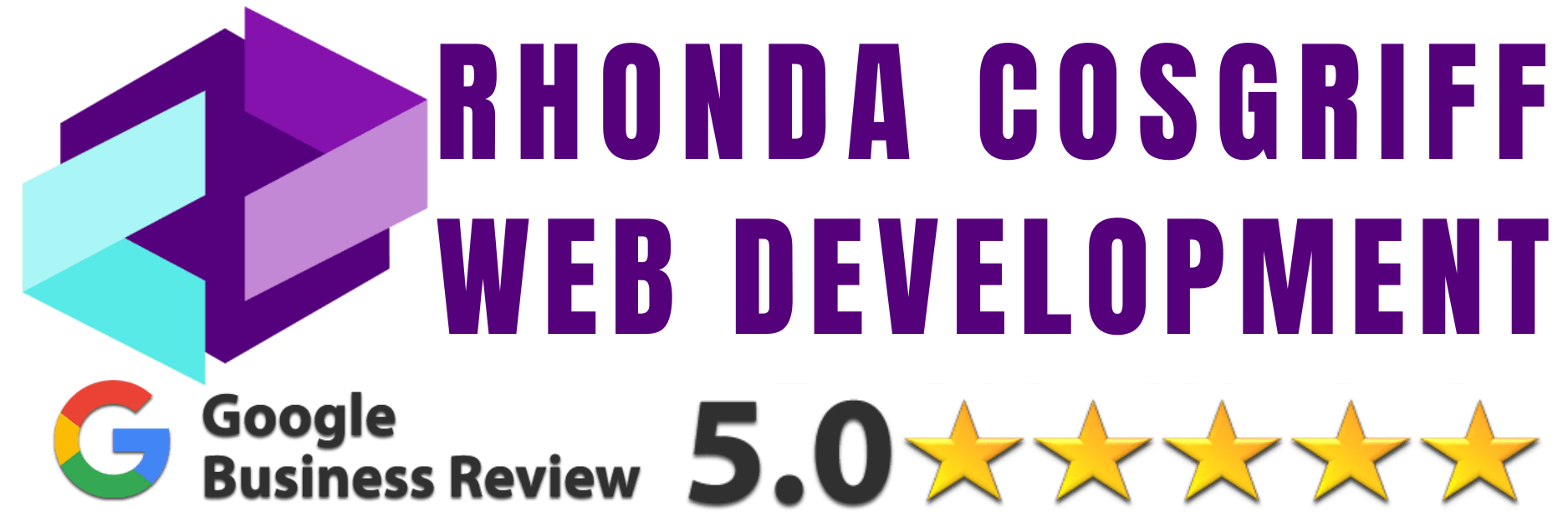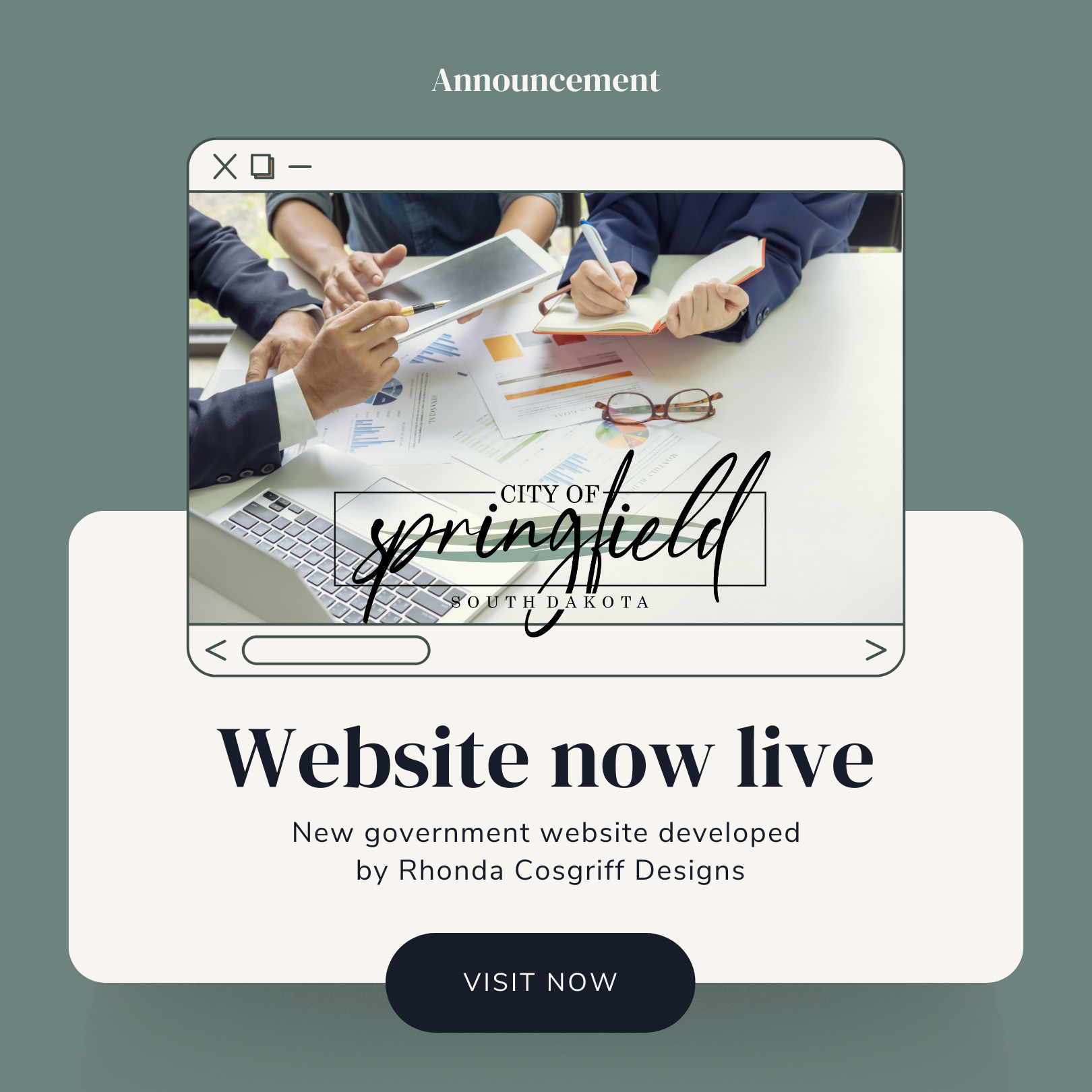Unveiling Google Analytics 4: A Game-Changer in Analytics Platform
Introduction
In the ever-evolving landscape of digital analytics, staying ahead is not just an option but a necessity. Google Analytics 4 (GA4) has emerged as a transformative force, introducing groundbreaking changes to the analytics platform that every business should leverage for a competitive edge. With the end of the previous universal Analytics here everyone will soon have to make the switch to GA4 so if you haven’t yet then you should get familiar. This is what Google itself has to say “Starting July 1, 2023, standard Universal Analytics properties stopped processing data. You’ll be able to see your Universal Analytics reports for a period of time after July 1, 2023. However, new data will only flow into Google Analytics 4 properties. 360 Universal Analytics properties will receive a one-time processing extension ending on July 1, 2024.” https://support.google.com/analytics/answer/10089681?hl=en
What is GA4?
Is GA4 replacing Google Analytics?
They no longer measure website traffic and reports stopped updating. If you want to keep using Google Analytics to measure your website traffic, you must migrate to the next version of Analytics, Google Analytics 4.
How to Login to your Google Analytics 4 (GA4) Account
- Step 1: Accessing the Google Analytics Website. Open your preferred web browser. …
- Step 2: Logging in to your Google Account. Click on the “Sign in” button located in the top right corner of the Google Analytics homepage. …
- Step 3: Navigating to your GA4 Account.
Key Features of Google Analytics 4
https://developers.google.com/analytics/devguides/collection/ga4
1. Event-Driven Tracking
GA4 shifts from session-based tracking to event-driven tracking, offering a more nuanced understanding of user interactions. Events, such as clicks, page views, and video plays, become the backbone of data collection, providing a granular view of user behavior.
2. Enhanced User-Centric Reporting
The traditional focus on sessions is replaced with a user-centric approach. GA4 allows businesses to track user journeys across devices, providing a holistic view of the customer lifecycle. This shift aligns analytics with the modern, multi-platform reality of online interactions.
3. AI-Driven Insights
Powered by machine learning, GA4 delivers actionable insights by predicting future user behavior. This invaluable feature empowers businesses to proactively adjust strategies, ensuring they stay one step ahead of their audience’s needs and expectations.
Implementing Google Analytics 4 for Maximum Impact
1. Smooth Migration Strategies
Migrating to GA4 might seem daunting, but a strategic approach can ease the transition. Develop a clear roadmap, ensuring a seamless shift from Universal Analytics to GA4 without compromising historical data integrity.
2. Customized Event Tracking
Leverage GA4’s event-driven model by customizing event tracking to align with business goals. Tailor events to capture specific user interactions, enabling a more nuanced understanding of user engagement.
3. User-Centric Content Optimization
With user-centric reporting, businesses can optimize content to align with user behavior. Identify popular touchpoints and tailor content strategies to enhance user satisfaction and drive conversions.
 Why is GA4 so hard to use?
Why is GA4 so hard to use?
How long does it take to set up GA4?
What happens if I don’t switch to GA4?
Missing your year-over-year data
Your historical data will not automatically show up in GA4 when you turn it on. If you didn’t make the switch yet, you will lose the critical ability to compare performance year-over-year. The sooner you start implementing the new platform, the more data you will have to compare.
Is there a free version of GA4?
Does GA4 affect SEO?
How to get started with Google Analytics 4
There are three ways to get started if you are an editor or administrator:
Option 1: Set up Analytics data collection for the first time
Do this if you’re new to Analytics and ready to collect data for your website and/or app.
Option 2: Add Google Analytics 4 to a site with Universal Analytics (Analytics “classic”)
The GA4 Setup Assistant adds a Google Analytics 4 property alongside your existing Universal Analytics property. You’ll still be able to access your Universal Analytics property and view reports based on your historical data. You can access both properties using the property selector in the Admin area.
Option 3: Add Google Analytics 4 to a website builder platform or CMS (content management system)
Do this if you use a CMS-hosted (Content Management System) website, e.g. a website created using Wix, WordPress, Drupal, Squarespace, GoDaddy, WooCommerce, Shopify, Magento, Awesome Motive, HubSpot, etc.
The Future with Google Analytics 4
1. Strategic Decision-Making
GA4’s predictive analytics equips businesses with the foresight needed for strategic decision-making. Anticipate trends, identify opportunities, and stay agile in a dynamic digital landscape.
2. Audience-Centric Marketing
Craft highly targeted marketing campaigns by understanding your audience on a deeper level. GA4’s enhanced user insights enable personalized strategies that resonate with specific segments.
Conclusion
In the era of data-driven decision-making, Google Analytics 4 emerges as a game-changer. Embrace the future of analytics, leverage its advanced features, and position your business at the forefront of the digital landscape. Stay ahead, stay informed, and let Google Analytics 4 be your ally in achieving unparalleled success.