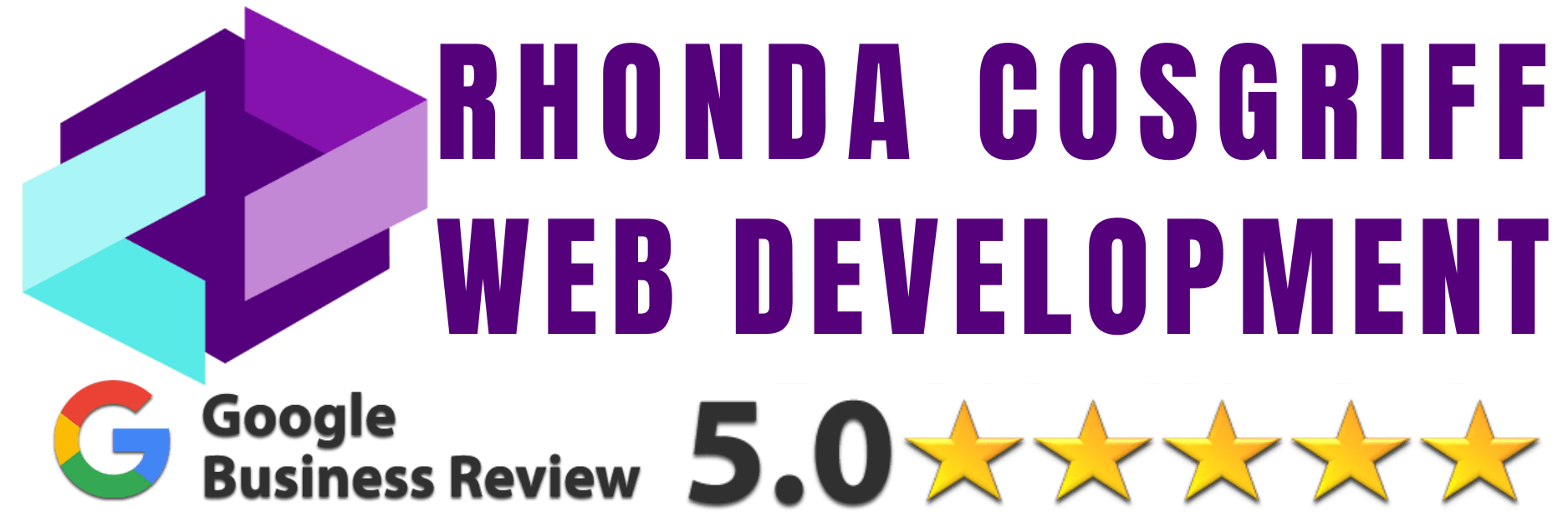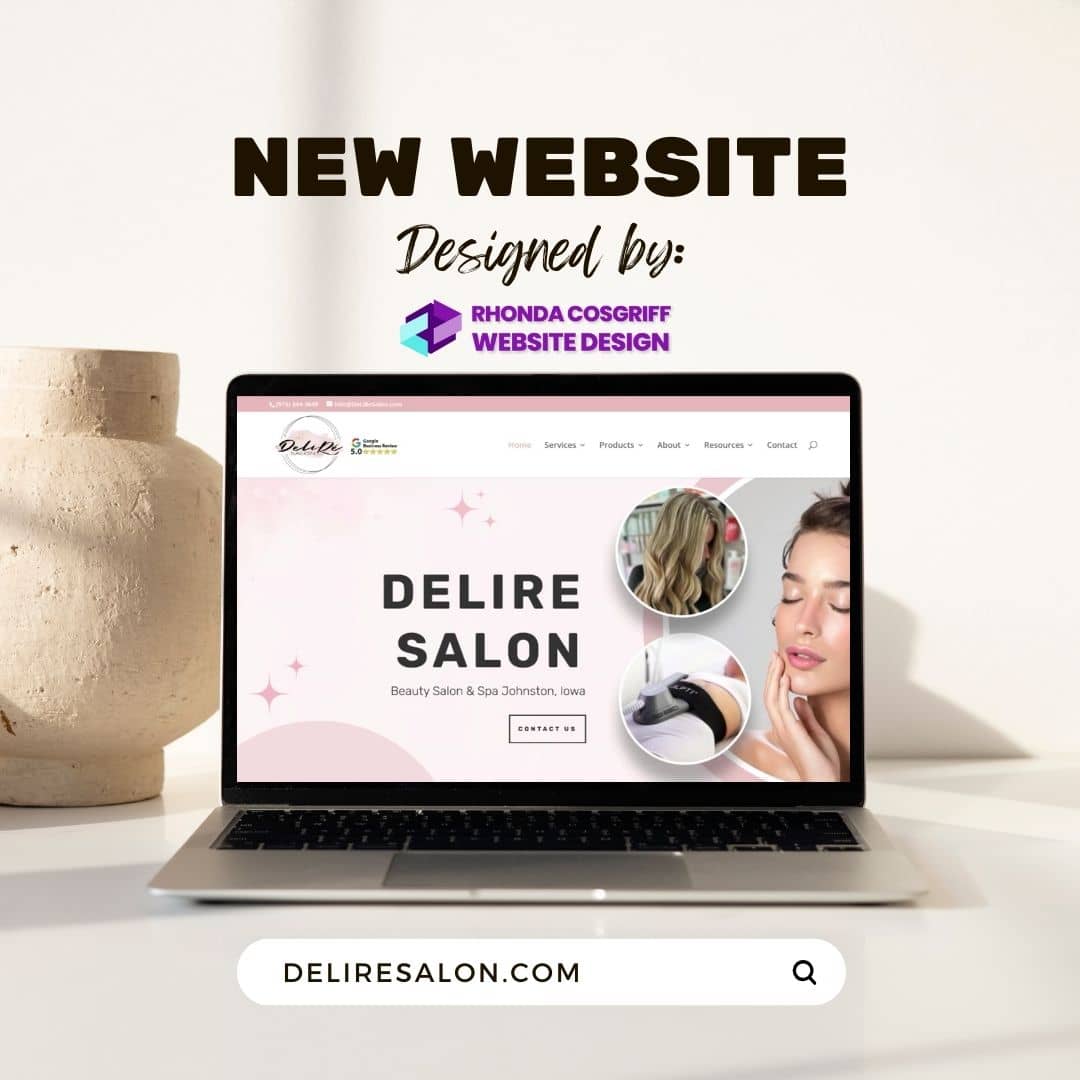Faster B2C Website Tips: Boost Your Website’s Speed and User Experience
In the fast-paced digital world, a slow-loading website can cost you valuable customers and hinder your online success. Ensuring that your B2C website loads quickly is not only crucial for search engine rankings but also for providing a seamless user experience. Here are some effective tips to make your B2C website faster and more efficient:
1. Optimize Images
Large image files can significantly slow down your website’s loading speed. Compress and optimize images without compromising on quality. Use image formats like JPEG or WebP, and consider using lazy loading to load images only when they are about to appear on the user’s screen.
2. Enable Browser Caching
Browser caching allows your website to store temporary copies of pages, images, and other elements on a user’s device. When the user revisits your site, the cached content is loaded, reducing the server load and speeding up the overall experience.
3. Minimize HTTP Requests
Reduce the number of HTTP requests made by your website by combining CSS and JavaScript files and using CSS sprites for images. The fewer requests your website makes, the faster it will load.
4. Use Content Delivery Networks (CDNs)
CDNs distribute your website’s content across multiple servers worldwide. When a user accesses your site, the content is delivered from the server closest to their location, reducing latency and improving loading times.
5. Optimize CSS and JavaScript
Minify your CSS and JavaScript files to remove unnecessary characters, spaces, and line breaks. This reduces file sizes and improves load times. Also, consider loading CSS asynchronously to prevent rendering delays.
6. Implement AMP (Accelerated Mobile Pages)
AMP is a framework that creates lightweight versions of your web pages, specifically designed for faster loading on mobile devices. Implementing AMP can significantly improve mobile site speed and user experience.
7. Choose a Fast Web Hosting Provider
Select a reputable and fast web hosting provider that can handle your website’s traffic and provides adequate server resources. Shared hosting plans might be cost-effective, but they may not offer optimal speed for high-traffic B2C websites.
8. Reduce Redirects
Minimize the use of redirects on your website, as each redirect adds an additional HTTP request, which can slow down the loading process. Ensure that your internal and external links are direct and lead users to the right pages.
9. Opt for a Lightweight Theme or Template
When designing your B2C website, choose a lightweight and responsive theme or template. Avoid using complex themes with excessive features that can slow down your site’s performance.
10. Regularly Monitor and Test Website Speed
Use tools like Google PageSpeed Insights or GTmetrix to monitor your website’s speed regularly. Test different pages and devices to identify areas that need improvement and make necessary optimizations.
Conclusion
Speed is a critical factor in today’s digital landscape, especially for B2C websites. By following these tips and regularly optimizing your website’s performance, you can provide a faster and more enjoyable experience for your visitors. A fast-loading website not only enhances user satisfaction but also contributes to better search engine rankings and increased conversions, ultimately driving the success of your B2C business.
Protecting B2C Websites from Cyber Threats