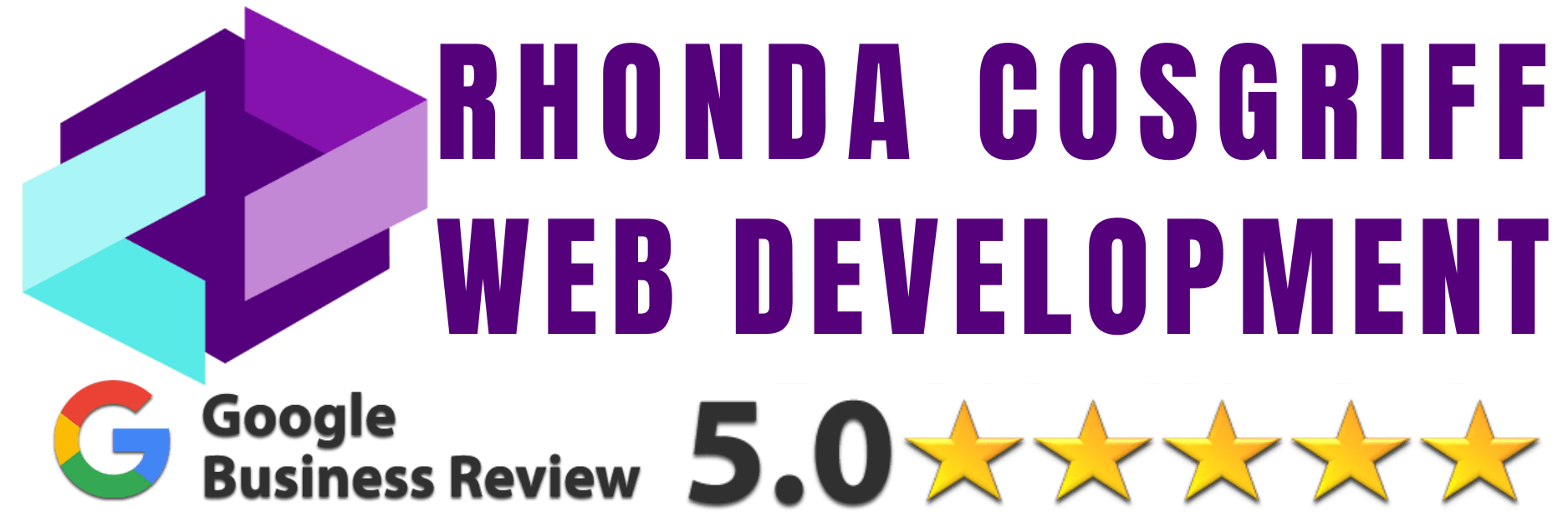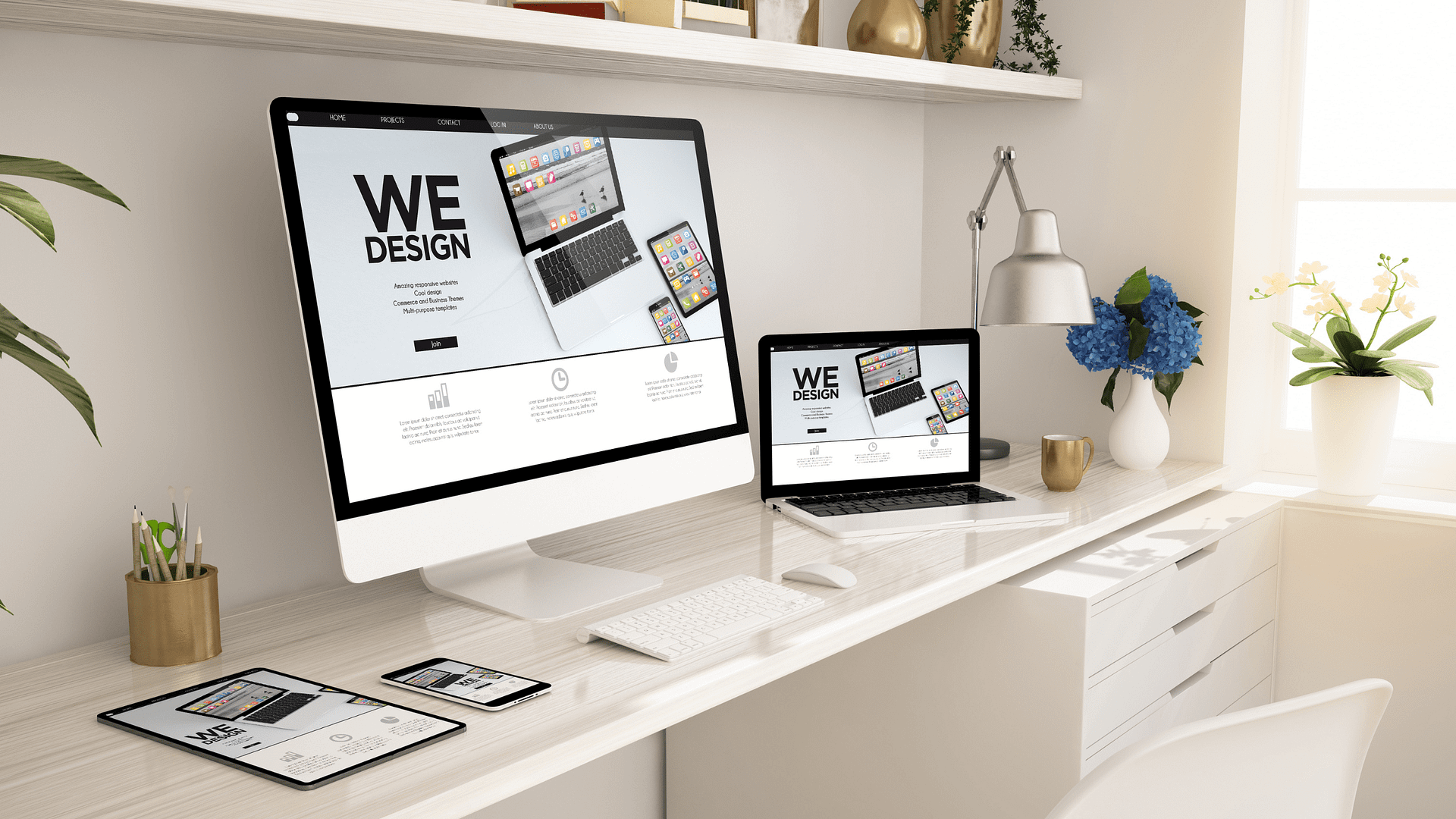10 Website Design Mistakes to Avoid at All Costs
10 Website Design Mistakes to Avoid at All Costs
??????????
Are you planning to create a website or redesign an existing one? Well, congratulations on taking the first step! However, designing a website can be overwhelming, especially if you’re a beginner. While there are many elements to consider, there are also some common mistakes that people make. In this article, we will discuss 10 website design mistakes that you should avoid at all costs.
Introduction
A website is an important aspect of any business or organization. It’s the first impression that potential customers get of your brand. Therefore, it’s essential to have a website that is both visually appealing and user-friendly. In this article, we will highlight 10 website design mistakes that you should avoid to ensure that your website stands out from the competition.
Mistake #1: Ignoring Mobile Responsiveness
With the majority of website traffic coming from mobile devices, it’s crucial to ensure that your website is mobile responsive. A mobile responsive website automatically adjusts to the screen size of the device it’s being viewed on. This ensures that the website is easy to navigate, and all the information is easily accessible.
Mistake #2: Slow Loading Speed
Slow loading speed is one of the biggest turn-offs for website visitors. Research shows that users tend to abandon a website if it takes more than three seconds to load. There are several ways to improve website loading speed, such as optimizing images, using a content delivery network, and minimizing HTTP requests.
Mistake #3: Poor Navigation
Navigation is an essential part of website design. A poorly designed navigation menu can confuse visitors and make it difficult for them to find what they’re looking for. Ensure that your navigation menu is easy to use, and all the pages are clearly labeled.
Mistake #4: Cluttered Layout
A cluttered website layout can be overwhelming and confusing for visitors. Avoid using too many elements on a page, such as images, text, and videos. Use white space to create a clean and organized layout.
Mistake #5: Inconsistent Branding
Your website is an extension of your brand. Inconsistent branding can confuse visitors and make it difficult for them to connect with your brand. Ensure that your website follows your brand guidelines, such as color schemes, fonts, and messaging.
Mistake #6: Poor Color Choices
Color is an important aspect of website design. Poor color choices can make a website look unprofessional and unappealing. Use colors that complement your branding and create a visually appealing website.
Mistake #7: Too Many Pop-Ups
Pop-ups can be useful for promoting products or collecting email addresses. However, too many pop-ups can be annoying and distract visitors from the main content. Use pop-ups sparingly and ensure that they’re relevant to the content on the page.
Mistake #8: Using Too Many Fonts
Using too many fonts can make a website look unprofessional and cluttered. Stick to two or three fonts that complement each other and are easy to read.
Mistake #9: Lack of White Space
White space is the area between elements on a website. It’s important to use white space to create a balanced and visually appealing design. Avoid cramming too much content onto a page and leave enough space between elements to give your website room to breathe.
Mistake #10: Not Optimizing for SEO
Search engine optimization (SEO) is an important aspect of website design. Without proper optimization, your website won’t rank high in search engine results, making it difficult for potential customers to find your website. Use relevant keywords in your content, optimize images and videos, and ensure that your website is mobile-friendly to improve SEO.
Conclusion
Designing a website is a complex process, and it’s easy to make mistakes. However, by avoiding these common website design mistakes, you can ensure that your website is visually appealing, user-friendly, and optimized for search engines. Remember to prioritize mobile responsiveness, loading speed, navigation, branding consistency, color choices, pop-up usage, font usage, white space, and SEO.
FAQs
- What is mobile responsiveness, and why is it important for a website?
- Mobile responsiveness refers to a website’s ability to adjust to the screen size of the device it’s being viewed on. It’s important because the majority of website traffic comes from mobile devices, and a website that is not mobile responsive can be difficult to navigate and use on a smaller screen.
- How can I improve my website’s loading speed?
- There are several ways to improve website loading speed, such as optimizing images, using a content delivery network, minimizing HTTP requests, and reducing the size of your website’s code.
- How many fonts should I use on my website?
- It’s recommended to use no more than two or three fonts on your website to maintain a professional and cohesive look.
- What is white space, and why is it important for website design?
- White space is the area between elements on a website. It’s important because it helps to create a balanced and visually appealing design and makes it easier for visitors to read and navigate your website.
- Why is SEO important for website design?
- SEO is important because it helps your website rank higher in search engine results, making it easier for potential customers to find your website. This can lead to increased website traffic and ultimately, more business.
#websitedesign #mistakes #mobilefirst #SEOoptimization #userexperience #webdesign #digitalmarketing #onlinemarketing #contentmarketing #mobilefriendly #loadingtime #userinterface