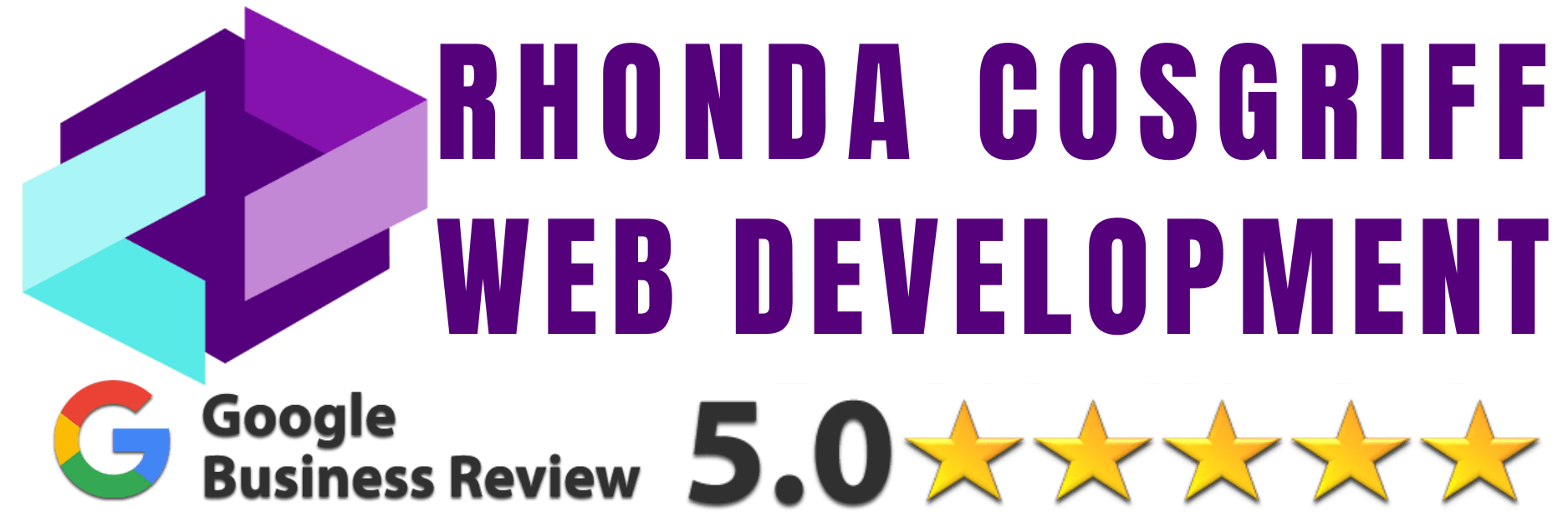23 Website Maintenance tasks- the scope and time.
This list contains 23 website maintenance tasks that I commonly perform in my work on client sites as a web developer and on average how long it takes me. These are the average times I spend fully committed to a given website maintenance task (so it doesn’t include the phone call asking me to do it, the email to confirm I’ve done it, etc.). Most tasks grow wildly and unpredictably in complexity if something unusual crops up, so these numbers are when that doesn’t happen. So keep in mind there are average times, there are a lot of variables that can change these times.
Summary
23 website maintenance tasks commonly performed by a web developer, along with the average time required for each task. The tasks include backend updates, plugin installation, email setup, site navigation changes, CSS modifications, social media account creation, troubleshooting, bug fixing, domain and hosting setup, migration, and more. The text also provides an example process for a monthly website maintenance plan and the time breakdown for setting up domain and hosting.
23 Website Maintenance tasks
- Log in and update the backend: 10 minutes plus depending on amount of updates needed
- Install a plugin/solve a problem that revolves around a simple plugin install (e.g. Akismet for comment spam): 5 to 10 minutes
- Set up a domain-specific email account or email forward: 5 minutes
- Help restore a client’s admin credentials, add a user, etc.: 5 to 10 minutes
- Login to a site and change a post’s contents, rearrange the site nav menu, etc.: 10 to 20 minutes
- Most individual CSS changes (change the color of an object, change a font, reposition an object and give it a shadow): 10 to 25 minutes
- Create a Twitter account for a client: 10 minutes
- Help a client set up a MailChimp account, with CSV import if necessary, and an integrated MailChimp for WordPress sidebar signup form: 15 minutes to 1 hour
- Install WordPress on a given hosting account (including database creation): some passive FTP transfer time depending on what I am installing, plus 15 minutes active work
- Update WordPress and all plugins, test to make sure nothing’s broken: 15 to 45 minutes. Time to fix anything broken from an update not included.
- Use a plugin’s interface to create what it’s designed to create (a contact form, a social button bar, etc.): 15 to 60 minutes
- Purchase hosting and prepare it for a WordPress install (set up username and password, FTP credentials, etc.): 15 minutes
- Migrate a WP site between hosting accounts using a migration plugin, start-to-finish and including testing: some passive download/upload time, plus 1 hour active work.
- Troubleshoot a hosting/registrar/backend problem (improperly set memory limits, bad .htaccess rules, wrong DNS, etc.): 20 minutes to 2 hours+ per issue.
- Create a Facebook page for a client: 20 minutes does not include any creation of posts/marketing.
- Read an emailed bug report, locate an obvious problem in PHP or JS code, fix the problem, upload the fix, test the fix, email about the fix: 30 minutes to 1 hour per issue.
- Purchase a domain name and hosting and create a fresh WP install at the targeted domain name: 30 to 45 minutes
- Track down and fix a non-obvious problem in a WP site’s code: 30 minutes to 5 hours for most problems
- Migrate a WP site between hosting accounts manually, start-to-finish and including testing: 1-2 hours.
- Create a new basic page framework: 15 minutes
- Put content on page: Varies by scope of content
- Add Live Chat Support Set up: 1 hour
- Create a slideshow with 5 images: 20 minutes
- Time to edit each of those 5 images 30 minutes
Common process examples for website maintenance tasks
Example process for the 1 hour monthly website maintenance plan I offer:
Login: 5 minutes
Backup and optimize: 10-20 minutes
Update and Testing: 20 minutes
Basic requests/changes: 20 minutes
Example of time break down for setting up your domain and hosting which takes about 90 minutes:
Login to server: 5 minutes
Prepare domain: 5 minutes
Set up hosting account: 10 minutes
Install the platform being used: 30 minutes
Set up databases and CMS: 20 minutes
Set up admin: 5 minutes
Set up email account on server: 5 minutes
Set up mailclient: 5 minutes
Set up forwarding to clients personal email: 5 minutes
Here are some of my competitors prices:
This is the price Sprout Media has for their wordpress design packages
Here is Sleepy Dog Medias Design Pricing
SEO pricing from one of my competitors
One of my competitors Social Media Advertising Pricing Plans
 F.A.Q.
F.A.Q.
Q1: What are the average times for updating the backend of a website? A1: The average time for updating the backend of a website is around 10 minutes, but it depends on the amount of updates needed.
Q2: How long does it take to install a plugin or solve a simple problem that revolves around a plugin install? A2: It takes around 5 to 10 minutes to install a plugin or solve a simple problem that revolves around a plugin install.
Q3: How long does it take to set up a domain-specific email account or email forward? A3: It takes around 5 minutes on average to set up a domain-specific email account or email forward.
Q4: What is the average time it takes to help restore a client’s admin credentials or add a user? A4: It takes around 5 to 10 minutes to help restore a client’s admin credentials or add a user.
Q5: What is the average time it takes to login to a site and change a post’s contents or rearrange the site nav menu? A5: It takes around 10 to 20 minutes to login to a site and change a post’s contents or rearrange the site nav menu.
#WebsiteMaintenance #WebDevelopment #WordPress #Plugins #Hosting #DomainName #Email #MailChimp #SocialMedia
??????????????
Keywords: website maintenance tasks, web developer, backend, plugin installation, domain-specific email, admin credentials, site navigation, CSS changes, Twitter, MailChimp, WordPress, hosting, migration, troubleshoot, bug report, domain name, live chat support, slideshow, monthly maintenance plan.